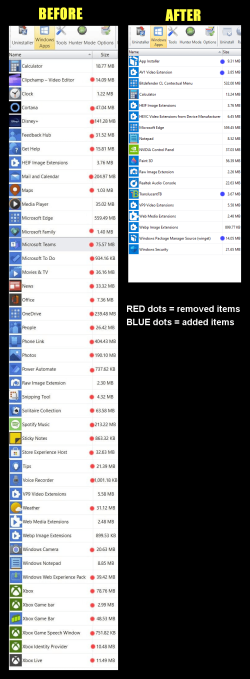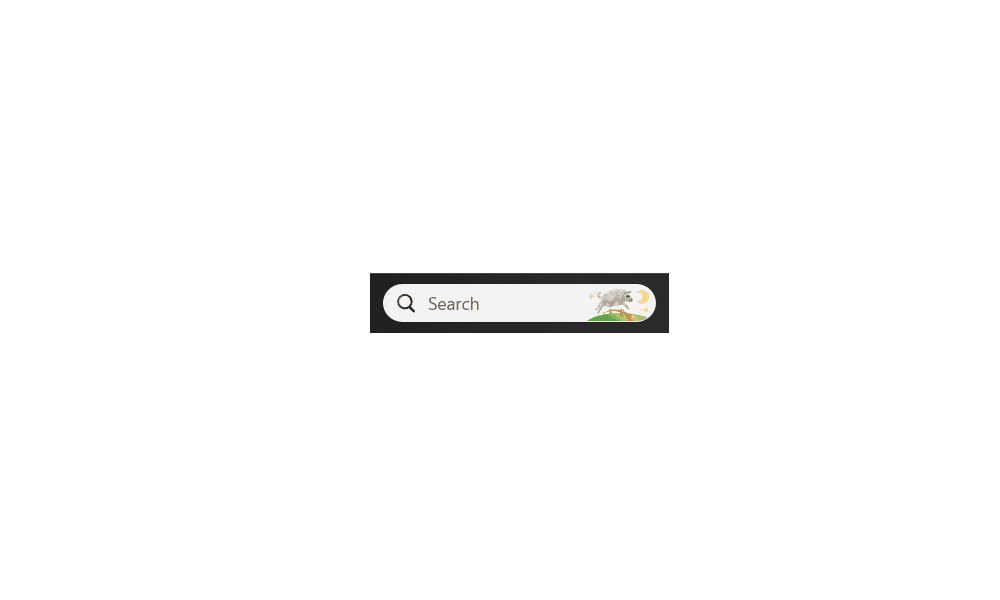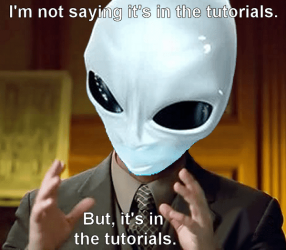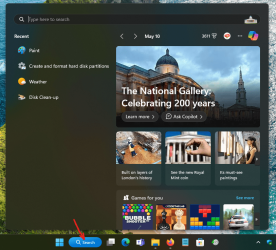Sidecar Bob
New member
This window frequently opens up on top of what I'm doing. When it opens nothing shows in the taskbar. I tried using Task Manager to find out what it is but as soon as I click anything it goes away. I thought it might be something to do with Windows Copilot because of the logo but I have copilot turned off in group policy editor.
What is it and how can I get rid of it?
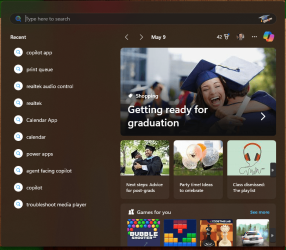
What is it and how can I get rid of it?
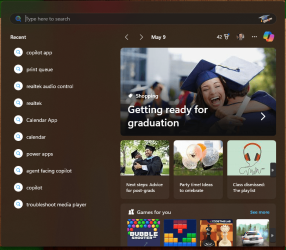
My Computer
System One
-
- OS
- Windows 11
- Computer type
- Laptop
- Manufacturer/Model
- Dell 3120