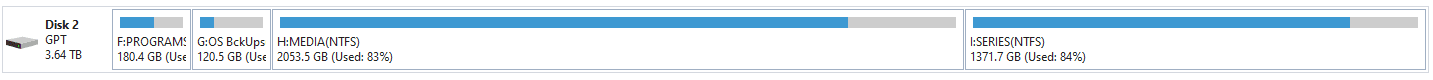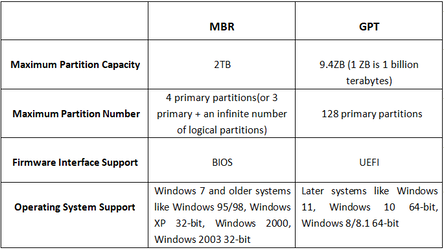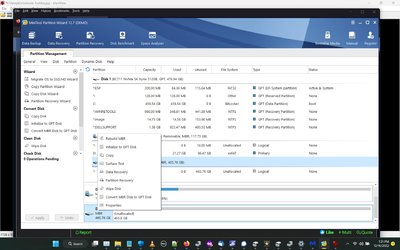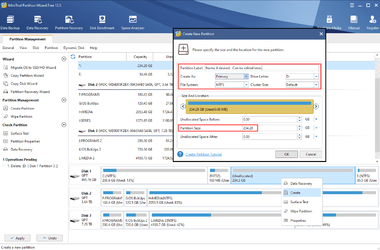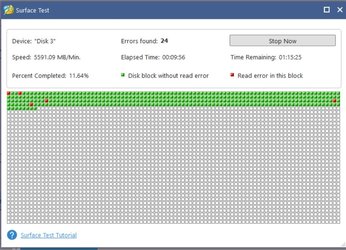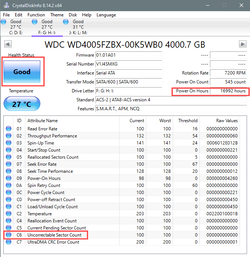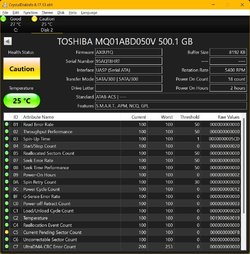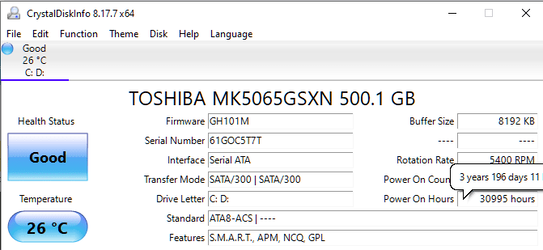Well, do these reports mean it is senseless to use this drive? I ran CHKDSK first then minitools surface scan as per Ghot. It looks like 590 HARD physical errors.
Plus CrystalDI now at this minute says the count pending is 0x250, up from 0xf8 just yesterday. Isn't that alarmingly unusual for 1 day?
I might try a full format
overnight to see what happens, as Bree says, if the drive's controller does anything that chkdsk didn't. Might take forever.

C:\Windows\System32>Chkdsk M: /r
The type of the file system is NTFS.
Volume label is Macrium.
Stage 1: Examining basic file system structure ...
256 file records processed.
File verification completed.
Phase duration (File record verification): 3.64 milliseconds.
0 large file records processed.
Phase duration (Orphan file record recovery): 0.34 milliseconds.
0 bad file records processed.
Phase duration (Bad file record checking): 0.24 milliseconds.
Stage 2: Examining file name linkage ...
2 reparse records processed.
284 index entries processed.
Index verification completed.
Phase duration (Index verification): 23.15 milliseconds.
0 unindexed files scanned.
Phase duration (Orphan reconnection): 0.35 milliseconds.
0 unindexed files recovered to lost and found.
Phase duration (Orphan recovery to lost and found): 0.66 milliseconds.
2 reparse records processed.
Phase duration (Reparse point and Object ID verification): 0.68 milliseconds.
Stage 3: Examining security descriptors ...
Security descriptor verification completed.
Phase duration (Security descriptor verification): 11.92 milliseconds.
14 data files processed.
Phase duration (Data attribute verification): 0.61 milliseconds.
Stage 4: Looking for bad clusters in user file data ...
240 files processed.
File data verification completed.
Phase duration (User file recovery): 1.07 minutes.
Stage 5: Looking for bad, free clusters ...
120360526 free clusters processed.
Free space verification is complete.
Phase duration (Free space recovery): 1.96 hours.
Adding 590 bad clusters to the Bad Clusters File.
Windows has made corrections to the file system.
No further action is required.
488370175 KB total disk space.
6846884 KB in 9 files.
76 KB in 16 indexes.
2360 KB in bad sectors.
81107 KB in use by the system.
65536 KB occupied by the log file.
481439748 KB available on disk.
4096 bytes in each allocation unit.
122092543 total allocation units on disk.
120359937 allocation units available on disk.
Total duration: 1.97 hours (7122153 ms).