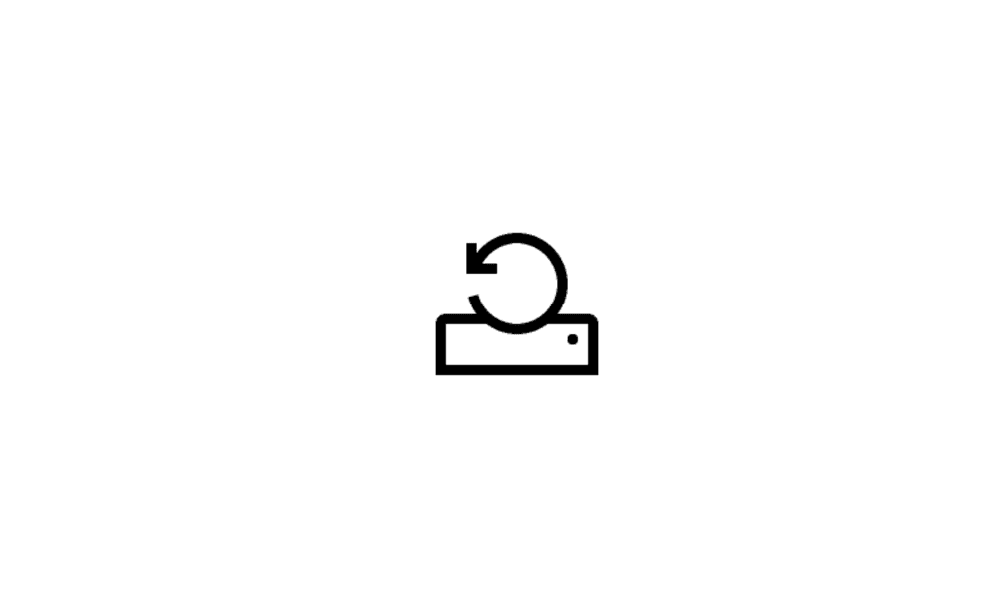BuddhaNature
Active member
- Local time
- 9:59 AM
- Posts
- 12
- OS
- Windows 11 Pro 23H2 22631.3296
I have an intermittent issue with my laptop. I contacted Lenovo about this and they recommend Resetting the PC. I have looked at the options for resetting the PC and decided the option I need is: Keep my files > Change settings > Preinstalled apps On
I have 2 SSDs on my system. The first is the Boot SSD which contains the OS and nothing else. The second is an SSD that contains all my data and downloaded program install files. If I 'reset the PC' will the reset procedure delete all the files on my second SSD? Or will the reset only alter the boot SSD?
Obviously I only want the Boot SSD to be altered and the Data SSD to be untouched.
I have 2 SSDs on my system. The first is the Boot SSD which contains the OS and nothing else. The second is an SSD that contains all my data and downloaded program install files. If I 'reset the PC' will the reset procedure delete all the files on my second SSD? Or will the reset only alter the boot SSD?
Obviously I only want the Boot SSD to be altered and the Data SSD to be untouched.
My Computer
System One
-
- OS
- Windows 11 Pro 23H2 22631.3296
- Computer type
- Laptop
- Manufacturer/Model
- Lenovo Legion Pro 7i Gen 9 (16" Intel)
- CPU
- 14th Generation Intel® Core™ i9-14900HX
- Memory
- 32 GB DDR5-5600MHz
- Graphics Card(s)
- NVIDIA® GeForce RTX™ 4080 Laptop GPU 12GB GDDR6
- Monitor(s) Displays
- 16" WQXGA (2560 x 1600), IPS, Anti-Glare, Non-Touch, HDR 400, 100%DCI-P3, 500 nits, 240Hz, Low Blue Light
- Screen Resolution
- 2560 x 1600
- Hard Drives
- First (Boot): 1 TB SSD M.2 2280 PCIe Gen4 TLC
Second (Data): 1 TB SSD M.2 2280 PCIe Gen4 TLC
- Keyboard
- Per-Key RGB-Coloured Backlit - English (UK)
- Mouse
- Wired Mouse
- Internet Speed
- 1.6 MB/s
- Browser
- Firefox
- Antivirus
- Microsoft's Defender