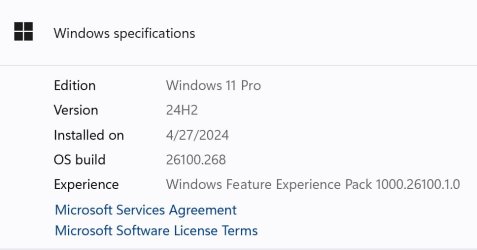@BamaInArk
Thanks for your update comment. Looks promising in that nothing seemed to inhibit or break normal installation/running.
I have a break from my own (small) team geoscience AI project so I've decided to try 24H2 26100.268 on laptop no.2 (i5, gen8, 8Gb RAM, 1Tb NVMe). SSE4.2 listed as present by CPUID utility. First steps are to ensure current backup images, as of now.
I'll update this for those interested as it develops. I'm not much interested in new 24H2 gizmos but rather any interference in installation/booting/booting off older USB sticks. Your comment that it all reboots ok is helpful.
Thanks for your update comment. Looks promising in that nothing seemed to inhibit or break normal installation/running.
I have a break from my own (small) team geoscience AI project so I've decided to try 24H2 26100.268 on laptop no.2 (i5, gen8, 8Gb RAM, 1Tb NVMe). SSE4.2 listed as present by CPUID utility. First steps are to ensure current backup images, as of now.
I'll update this for those interested as it develops. I'm not much interested in new 24H2 gizmos but rather any interference in installation/booting/booting off older USB sticks. Your comment that it all reboots ok is helpful.
My Computer
System One
-
- OS
- Windows 11
- Computer type
- Laptop
- Manufacturer/Model
- HP 15s_du1xxx
- CPU
- Intel i5 10210U
- Motherboard
- 85F1
- Memory
- 16Gb
- Graphics Card(s)
- Intel UHD
- Sound Card
- Realtek
- Screen Resolution
- 1920 x 1080