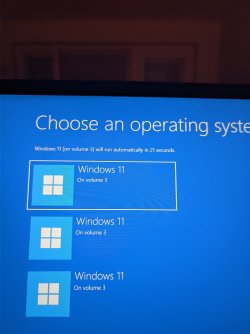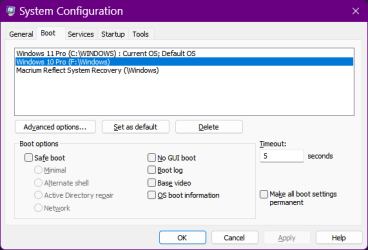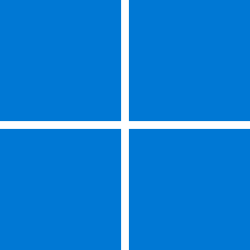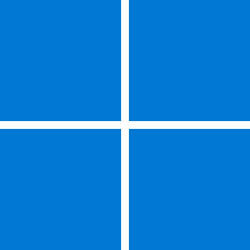jaburmester
Active member
- Local time
- 11:44 AM
- Posts
- 24
- OS
- Windows 11
When booting Windows 11, version 24H2 I get to recovery mode with three options for partitions.
If I press enter on any of them Windows 11, version 24H2 continues to boot.
Any ideas how to resolve issue so I just boot straight into Windows 11, version 24H2.
Thank you for all help given.
If I press enter on any of them Windows 11, version 24H2 continues to boot.
Any ideas how to resolve issue so I just boot straight into Windows 11, version 24H2.
Thank you for all help given.
My Computer
System One
-
- OS
- Windows 11