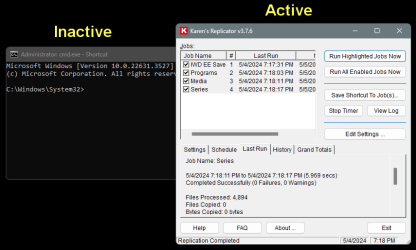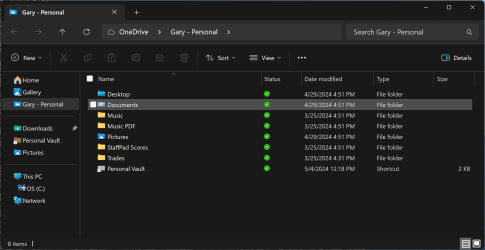I suppose so, I use a Tabbed Explorer and did not even notice it.Yours changed.
You have the Details button at the far right and the address bar is above the view bar.
See the pics in the first post of this topic.
The top pic is dated Apr 18th, so it must have been the Apr 23rd 2024 patch that did the dirty deed. Grrrr
It was such a sly change by MS, that I didn't even notice it till today, when I did a search.
This pic is from Mar 2023... before they broke anything in File Explorer.
View attachment 95355

My Computers
System One System Two
-
- OS
- Win11 Pro 26100.3909
- Computer type
- PC/Desktop
- Manufacturer/Model
- Dell Alienware Aurora R16
- CPU
- Intel Core i9 14900F (24 -Core, 68 MB Total Cache)
- Motherboard
- Dell Alienware
- Memory
- 32GB DDR5
- Graphics Card(s)
- RTX 4080 Super w/566.36
- Sound Card
- Realtec
- Monitor(s) Displays
- Corsair XENEON 32QHD165
- Screen Resolution
- 2560 X 1440
- Hard Drives
- 1-2TB Samsung 990 Pro PCIe NVMe M2 SSD
1-4TB Samsung 990 Pro PCIe NVMe M2 SSD
- PSU
- 1000 Watt Platinum Dell
- Case
- Alienware
- Cooling
- Liquid Closed Loop
- Keyboard
- Corsair Strafe RGB MK.2
- Mouse
- Corsair M65 Pro
- Internet Speed
- 1000Gb's Down-20 Up
- Browser
- Firefox 138.0
- Antivirus
- Defender
- Other Info
- Very Quiet And Fast
CyberPower UPS CP1500PFCLCD
-
- Operating System
- Linux Mint 22.1--Winindows 11 Pro Lite
- Computer type
- PC/Desktop
- Manufacturer/Model
- IBuypower
- CPU
- Intel Core i5 1315u
- Motherboard
- ASRock
- Memory
- 32GB DDR5
- Graphics card(s)
- PNY RTX 4017
- Sound Card
- onboard
- Monitor(s) Displays
- Dell 2419HGCF
- Screen Resolution
- 1920 X 1080
- Hard Drives
- Kingston 2TB SNV2S20006 PCIe 4.0 M.2.2280
SAMSUNG 980 PRO SSD 2TB, PCIe 4.0 M.2 2280
- PSU
- 850Watt
- Case
- Small
- Cooling
- Closed loop Liquid
- Mouse
- IBP
- Keyboard
- IBP
- Internet Speed
- 1GB
- Browser
- Firefox 137.0
- Antivirus
- Windows Defender
- Other Info
- Noisy but fast