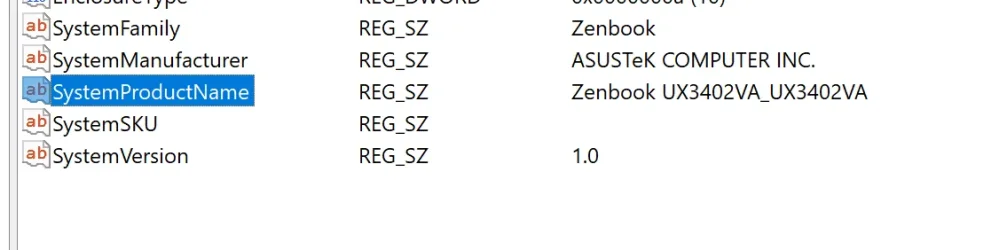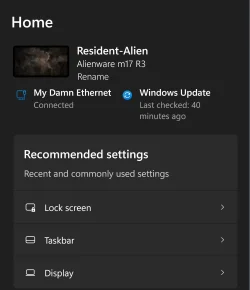Hello,
I'm using my Zenbook laptop (2nd system) and I am annoyed by the name Windows decided to put down here:
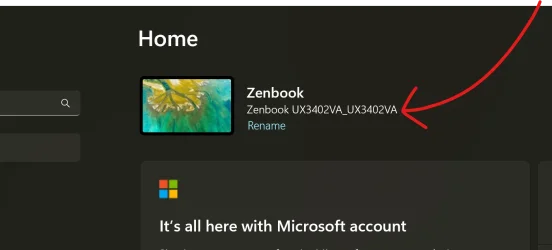
Where is it coming from?
The "Zenbook" name above is the one I typed in, but the one below... where is it coming from? Why is it duplicated?
Can I change it?
I know it's my model, but where is Windows reading it?
Reading it wrong, duplicated...
Thank you
I'm using my Zenbook laptop (2nd system) and I am annoyed by the name Windows decided to put down here:
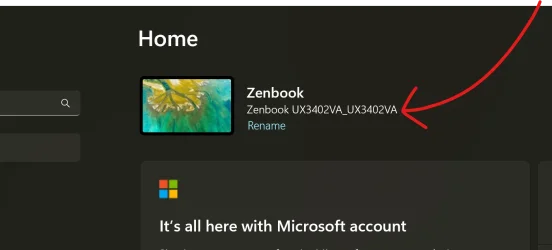
Where is it coming from?
The "Zenbook" name above is the one I typed in, but the one below... where is it coming from? Why is it duplicated?
Can I change it?
I know it's my model, but where is Windows reading it?
Reading it wrong, duplicated...
Thank you
- Windows Build/Version
- Windows 11 Home (24H2, build 26100.3037)
My Computers
System One System Two
-
- OS
- Windows 11 Home (24H2, build 26100.3037)
- Computer type
- PC/Desktop
- Manufacturer/Model
- ASUS
- CPU
- AMD Ryzen 9 7900 (65W)
- Motherboard
- ASUS ROG Strix X670E-E Gaming WiFi (BIOS 2604)
- Memory
- 2x16 = 32GB G.Skill Trident Z5 Neo DDR5 6000MT/s CL30 (AMD EXPO I)
- Graphics Card(s)
- nVIDIA ASUS RTX 4060 Dual OC (Quiet mode)
- Sound Card
- Realtek ALC4080 USB interface 32-Bit/384 kHz
- Monitor(s) Displays
- HP EliteDisplay E233 23"
- Screen Resolution
- 1920x1080 Full HD
- Hard Drives
- Samsung 990 Pro 1TB
Samsung 970 Evo Plus 500GB
WD Red NAS 4TB HDD
- PSU
- Corsair SF750 80 Plus Platinum 750W (2024, ATX12V v3.1)
- Case
- Wood Custom
- Cooling
- AMD Wraith Prism
- Keyboard
- ReDragon Mitra K551 (lubed Outemu White Silent switches, ABS double-shot keycaps)
- Mouse
- Logitech G502 (custom switches and lubed mechanisms)
- Internet Speed
- 1Gbps, Intel AX210 WiFi6E BT5.3, Intel I225-V 2.5Gbps
- Browser
- Chrome, Opera, Edge, Firefox
- Antivirus
- Windows Security
- Other Info
- Arctic MX4 thermal compound
-
- Operating System
- Windows 11 Home (24H2, build 26100.3037)
- Computer type
- Laptop
- Manufacturer/Model
- ASUS/Zenbook 14 OLED UX3402VA
- CPU
- Intel Core i5 1340P
- Motherboard
- Intel Alder Lake-P PCH (BIOS UX3402VA.306)
- Memory
- 4x4 = 16GB LPDDR5 SDRAM
- Graphics card(s)
- Intel Iris Xe (80EU)
- Sound Card
- Intel Raptor Lake-P/U/H PCH - cAVS (Audio, Voice, Speech)
- Monitor(s) Displays
- Samsung SDC4171 14" OLED
- Screen Resolution
- 2880x1800
- Hard Drives
- Samsung 990 Pro 1TB
- PSU
- 65W Adapter
- Internet Speed
- 1Gbps