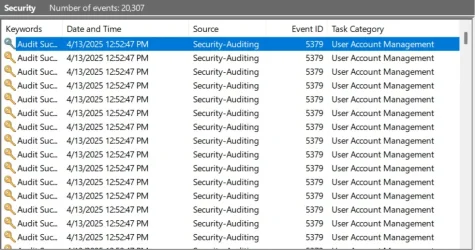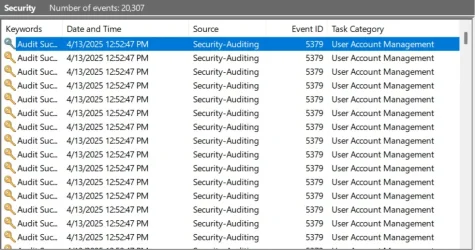JavaScript is disabled. For a better experience, please enable JavaScript in your browser before proceeding.
You are using an out of date browser. It may not display this or other websites correctly.
You should upgrade or use an
alternative browser .
Solved Why is a Security Audit running so much
There was an incident where I was moving my cursor and it stopped for a second and then resumed. Curious, I opened the event log. I could find nothing noteworthy in Applications or System. However, when I opened Security I found that an audit was running multiple times every second. I have not seen this before. Does anyone know why something like this would occur? I also found multiples of this:
Subject:
Security ID: BOBS-PC\Bob
Account Name: Bob
Account Domain: BOBS-PC
Logon ID: 0x5215B
User:
Security ID: BOBS-PC\Guest
Account Name: Guest
Account Domain: BOBS-PC
Does this mean that there's activity on a Guest ID (I have Guest disabled in GPEDIT)?
Windows Build/Version
24H2 build 26100.3775
Last edited: Apr 13, 2025
OS
Win 11Pro v24H2 build 26100.3775
Computer type
PC/Desktop
Manufacturer/Model
DIY
CPU
AMD Ryzen 7 9800X3D
Motherboard
Gigabyte X670 Aorus Elite AX
Memory
64G DDR5 6000
Graphics Card(s)
ASUS RTX 4070 Ti Super OC
Sound Card
Soundblaster Z SE
Monitor(s) Displays
LG 24"
Screen Resolution
3480 x 2160
Hard Drives
C: drive SOLIDIGM P44 PRO 2TB SSD
PSU
Corsair RM850X
Case
GameMax
Cooling
NZXT Kraken Elite 360 RGB 2024
Keyboard
Corsair
Mouse
Razor
Internet Speed
Gigabyte
Browser
Firefox
Antivirus
Norton 360
That's normal, it audits multiple things in batches, at intervals or on demand, its basically the credential manager.
OS
Windows 11 Pro
Computer type
PC/Desktop
CPU
Ryzen 5 5800X
Motherboard
Asus B550 Strix gaming
Memory
32Gb Corsair 3200
Graphics Card(s)
Gigabyte RTX3060 12Gb
Screen Resolution
2x 1440, 1x 1080
Well-known member
Member
Thread Starter
Never noticed this before. Seems like overkill running 20-25 times each minute. Only noticed after updating OS to 26100.3775.
OS
Win 11Pro v24H2 build 26100.3775
Computer type
PC/Desktop
Manufacturer/Model
DIY
CPU
AMD Ryzen 7 9800X3D
Motherboard
Gigabyte X670 Aorus Elite AX
Memory
64G DDR5 6000
Graphics Card(s)
ASUS RTX 4070 Ti Super OC
Sound Card
Soundblaster Z SE
Monitor(s) Displays
LG 24"
Screen Resolution
3480 x 2160
Hard Drives
C: drive SOLIDIGM P44 PRO 2TB SSD
PSU
Corsair RM850X
Case
GameMax
Cooling
NZXT Kraken Elite 360 RGB 2024
Keyboard
Corsair
Mouse
Razor
Internet Speed
Gigabyte
Browser
Firefox
Antivirus
Norton 360
Well-known member
Power User
VIP
Never noticed this before. Seems like overkill running 20-25 times each minute. Only noticed after updating OS to 26100.3775.
It's been doing this for ages. I got Windows to suppress the audit success with this command (run Powershell/Terminal as Admin):
Auditpol /set /subcategory:"User Account Management" /success:disable
OS
Windows 11 Pro 24H2 (RP channel)
Computer type
PC/Desktop
Manufacturer/Model
MSI
CPU
AMD Ryzen 7 9800X3D 8-core
Motherboard
MEG X870E Godlike
Memory
64GB Corsair Titanium 6000/CL30
Graphics Card(s)
MSI Suprim X 3080 Ti
Sound Card
Soundblaster AE-5 Plus
Monitor(s) Displays
ASUS TUF Gaming VG289Q
Screen Resolution
3840x2160
Hard Drives
Samsung 9100 Pro 4TB (gen 5 x4, system drive/games)
PSU
Seasonic PX-2200
Case
Bequiet! Dark Base Pro 901
Cooling
Noctua NH-D15S Chromax black
Keyboard
Logitech G915 X (wired)
Mouse
Logitech G903 with PowerPlay charger
Internet Speed
900Mb/sec
Browser
Microsoft Edge
Antivirus
Windows Defender
Well-known member
Member
Thread Starter
That seemed to do it. Thanks for your help. Quick question, does the command stay permanent until you issue another or does it change back on boot/reboot?
OS
Win 11Pro v24H2 build 26100.3775
Computer type
PC/Desktop
Manufacturer/Model
DIY
CPU
AMD Ryzen 7 9800X3D
Motherboard
Gigabyte X670 Aorus Elite AX
Memory
64G DDR5 6000
Graphics Card(s)
ASUS RTX 4070 Ti Super OC
Sound Card
Soundblaster Z SE
Monitor(s) Displays
LG 24"
Screen Resolution
3480 x 2160
Hard Drives
C: drive SOLIDIGM P44 PRO 2TB SSD
PSU
Corsair RM850X
Case
GameMax
Cooling
NZXT Kraken Elite 360 RGB 2024
Keyboard
Corsair
Mouse
Razor
Internet Speed
Gigabyte
Browser
Firefox
Antivirus
Norton 360
Well-known member
Power User
VIP
That seemed to do it. Thanks for your help. Quick question, does the command stay permanent until you issue another or does it change back on boot/reboot?
It stays, not sure what will happen after a Windows update but reboots etc is fine
OS
Windows 11 Pro 24H2 (RP channel)
Computer type
PC/Desktop
Manufacturer/Model
MSI
CPU
AMD Ryzen 7 9800X3D 8-core
Motherboard
MEG X870E Godlike
Memory
64GB Corsair Titanium 6000/CL30
Graphics Card(s)
MSI Suprim X 3080 Ti
Sound Card
Soundblaster AE-5 Plus
Monitor(s) Displays
ASUS TUF Gaming VG289Q
Screen Resolution
3840x2160
Hard Drives
Samsung 9100 Pro 4TB (gen 5 x4, system drive/games)
PSU
Seasonic PX-2200
Case
Bequiet! Dark Base Pro 901
Cooling
Noctua NH-D15S Chromax black
Keyboard
Logitech G915 X (wired)
Mouse
Logitech G903 with PowerPlay charger
Internet Speed
900Mb/sec
Browser
Microsoft Edge
Antivirus
Windows Defender