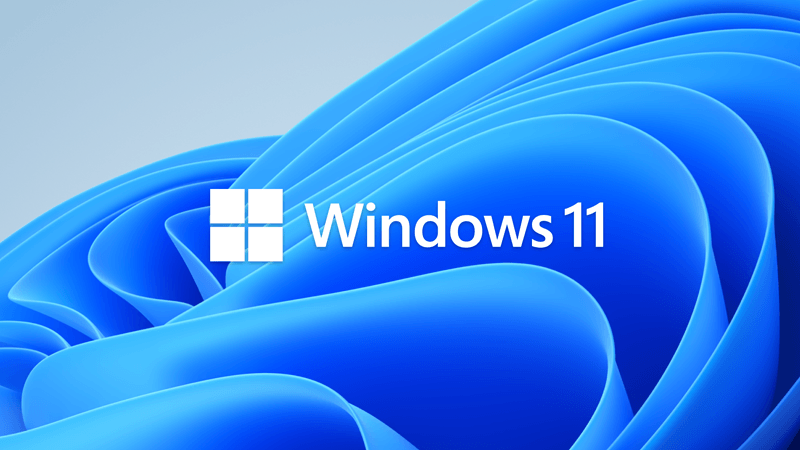- Local time
- 7:56 PM
- Posts
- 29
- OS
- Win 11
Windows 11 tells me that "Your version of Windows has reached the end of service." However, I'm on Win 11 (on this system), not Win 10. Apparently it's Win 11 Pro, Version 10.0.22621 Build 22621. And when I click "Check for Updates", it says "You're up to date". I have "Get the latest updates as soon as they're available" turned off (so my machine doesn't restart when I don't want it to).
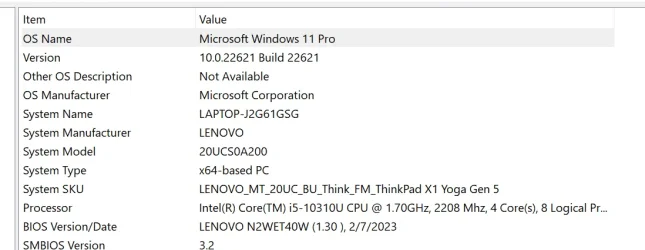

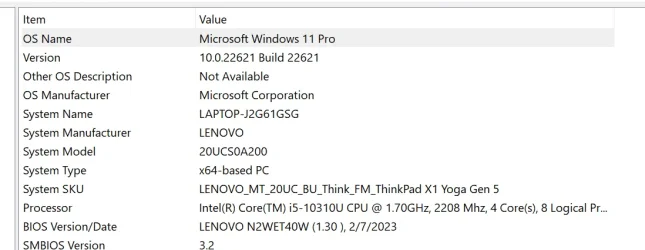

My Computer
System One
-
- OS
- Win 11
- Computer type
- Laptop
- Manufacturer/Model
- Lenovo 20UCS0A200
- CPU
- Intel(R) Core(TM) i5-10310U CPU @ 1.70GHz, 22
- Motherboard
- I dunno.
- Memory
- 16GB
- Graphics Card(s)
- Intel(R) UHD Graphics
- Sound Card
- Realtek High Definition Audio(SST)
- Monitor(s) Displays
- I dunno. It's built in.
- Screen Resolution
- 1920 x 1080 x 60 hertz
- Hard Drives
- WDC PC SN730 SDBQNTY-256G-1001
- PSU
- I dunno
- Browser
- Chrome, usually
- Antivirus
- MalwareBytes
- Other Info
- It's really a hybrid laptop/tablet