- Local time
- 2:13 AM
- Posts
- 312
- OS
- 11
I have been downloading mp3 audio books from my library for many years. Recently, they have decided not to offer that mp3 format any longer. Very bewildering. Anyhow, I am able to download them to my Kindle 8 where I can listen to them. I like to listen to the books while on a walk, so I use my Kindle in a shoulder bag - works great. I walk about a .25 mile each way to the mailbox and the signal seems to hold - most of the time-yesterday it worked both ways until I reached my driveway and it stopped. Do not understand why that may have happened. Sometimes it stops at the mailbox and gone for the remaining quarter mile.
I am actually amazed that it can do that at all. Anyway, are there any steps available to strengthen that signal. Should I update the firmware on the router. I use Verizon Fios.
Here are the menus for that connection.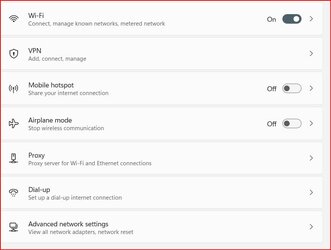
Anything there that I can alter for a stronger signal? Thanks very much.
I am actually amazed that it can do that at all. Anyway, are there any steps available to strengthen that signal. Should I update the firmware on the router. I use Verizon Fios.
Here are the menus for that connection.
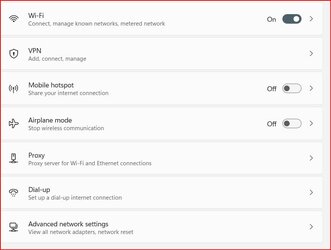
Anything there that I can alter for a stronger signal? Thanks very much.
- Windows Build/Version
- 22H2
My Computer
System One
-
- OS
- 11
- Computer type
- Laptop
- Manufacturer/Model
- Lenovo Ideapad
- CPU
- 13th Gen Intel(R) Core(TM) i5-1335U 1.30 GHz
- Memory
- 8 gb
- Screen Resolution
- 1900x1200
- Hard Drives
- 500 gb ssd





