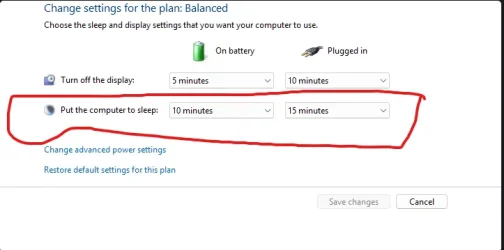oshea1987
Member
- Local time
- 9:32 PM
- Posts
- 51
- OS
- Windows 11
I'm smart but not a computer expert so please keep this in mind when responding.
This is a new issue never had it till a few days ago. Anytime my laptop screen goes off which is set for like 3 or 5 minutes or something on battery power and anytime I wake it up from being asleep the network is off and takes a good moment to get back on the network. I don't think I'm just now noticing it. I looked it up and I tried the main fix that the internet suggests which is going into device manager, network adapter, uncheck let my computer turn off this device. Thanks all. It's a Lenovo IdeaPad from 2023. It's Windows 11 64 bit. Just passed warranty
This is a new issue never had it till a few days ago. Anytime my laptop screen goes off which is set for like 3 or 5 minutes or something on battery power and anytime I wake it up from being asleep the network is off and takes a good moment to get back on the network. I don't think I'm just now noticing it. I looked it up and I tried the main fix that the internet suggests which is going into device manager, network adapter, uncheck let my computer turn off this device. Thanks all. It's a Lenovo IdeaPad from 2023. It's Windows 11 64 bit. Just passed warranty
My Computer
System One
-
- OS
- Windows 11
- Computer type
- Laptop
- Manufacturer/Model
- Lenovo Ideapad 1