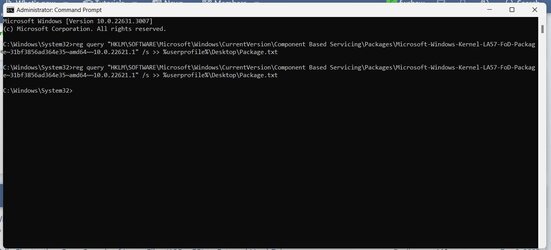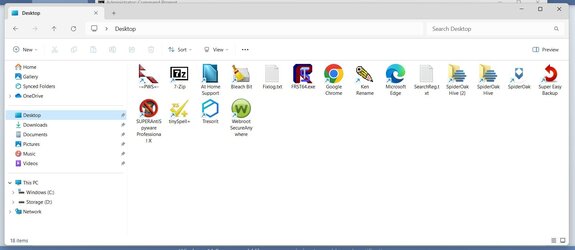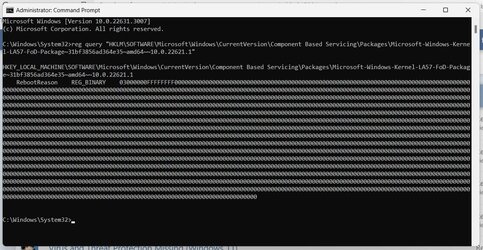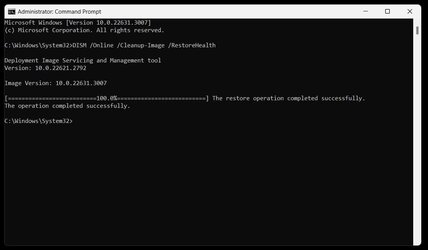Wow! How to I thank x BlueRobot and all the others how have contributed to answering/resolving my question. I greatly appreciate the time, effort and wisdom you've shared with me. I'm a tiny bit smarter because of you efforts, but also very humbled by your knowledge and willingness to share. I have much to learn. I'll study the actions just taken, but realize I don't fully grasp everything that resolved this problem. Many, many thanks!!!
PS: Any thoughts about what caused this issue or what not to do in the future to prevent it from happening again?