I read that Remote Desktop Connection (RDC) has security issues, including concerns about leaving port 3389 open to the world. I didn't want to harden RDC, don't need it, so turned it off first at Settings/System/Remote Desktop. Then I ensured Control Panel/Advanced System Settings/Remote tab - Remote Assistance/Allow Remote Assistance was off and (in the same tab) Remote Desktop/Don't Allow Remote Connections was on.
Moved on to setting up Win Sandbox, did not see RDC as a prerequisite (
 ), turned the Sandbox feature on in Windows, re-booted, started playing with it, and noticed it's in an RDC window - clicking the sandbox's "Connection Information" icon displays this RDC window...
), turned the Sandbox feature on in Windows, re-booted, started playing with it, and noticed it's in an RDC window - clicking the sandbox's "Connection Information" icon displays this RDC window...
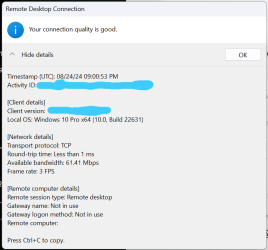
In my mind, if Sandbox depends on RDC, and RDC is off, Sandbox shouldn't work, which means RDC is at least partly on. I checked if running Win Sandbox had turned RDC on in the real PC but it hadn't... The real System and Control Panel RDC settings are on the left & the virtual PC's are on the right (Sandbox/Settings/Remote Desktop does nothing when clicked)...
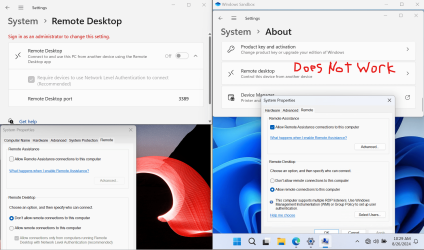
Apparently even though RDC is "off," enough of it has been brought online to run Win Sandbox. So the question is, even though RDC is off in Settings and Control Panel, is enough of it up and running that I'm exposed to its various vulnerabilities - do I need to harden it by change the listening port to something other than 3389 etc? OR, are these two Windows functions (RDC and Sandbox) so well integrated that they are only talking to each other deep in Windows and there is no aspect of the RDC exposed to the internet?
Thanks,
Gordy_Z
Moved on to setting up Win Sandbox, did not see RDC as a prerequisite (

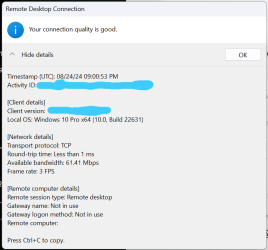
In my mind, if Sandbox depends on RDC, and RDC is off, Sandbox shouldn't work, which means RDC is at least partly on. I checked if running Win Sandbox had turned RDC on in the real PC but it hadn't... The real System and Control Panel RDC settings are on the left & the virtual PC's are on the right (Sandbox/Settings/Remote Desktop does nothing when clicked)...
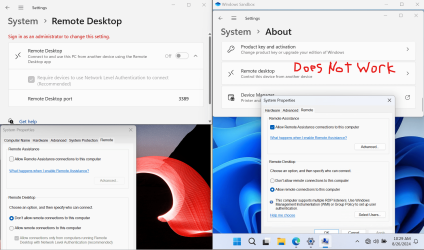
Apparently even though RDC is "off," enough of it has been brought online to run Win Sandbox. So the question is, even though RDC is off in Settings and Control Panel, is enough of it up and running that I'm exposed to its various vulnerabilities - do I need to harden it by change the listening port to something other than 3389 etc? OR, are these two Windows functions (RDC and Sandbox) so well integrated that they are only talking to each other deep in Windows and there is no aspect of the RDC exposed to the internet?
Thanks,
Gordy_Z
- Windows Build/Version
- Win 11 Pro Build 22631.3880/Version 23H2
My Computer
System One
-
- OS
- Win 11
- Computer type
- Laptop
- Manufacturer/Model
- Lenovo
- CPU
- Intel® Core™ i5-1334U, 12M Cache, up to 4.60 GHz






