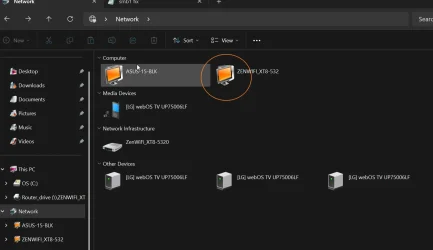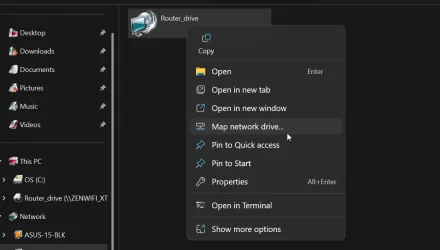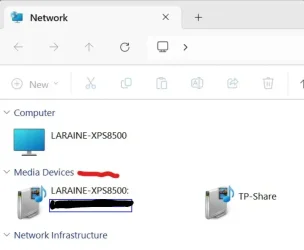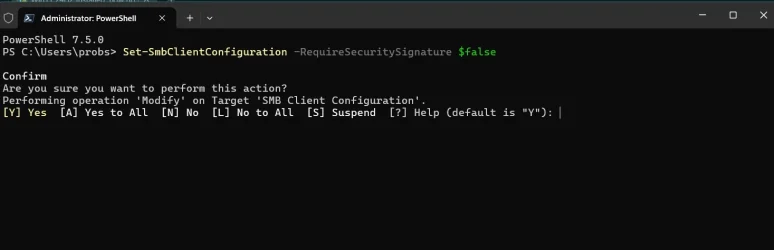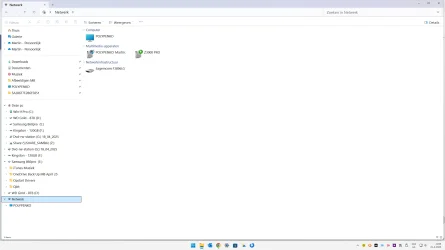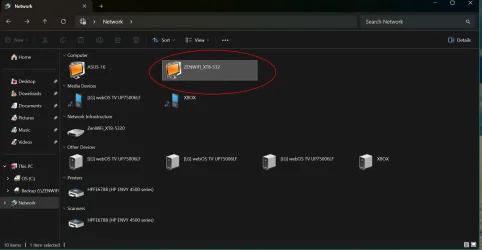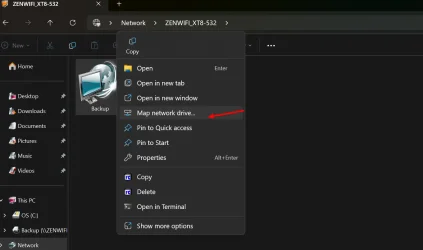I've been fighting this forever...
24H2 Build 26100.3624 Home version.
2 other devices on the LAN, wife's W10 Pro and Router USB drive
ALL devices can be seen with NET VIEW \\device name or IP address.
NET VIEW command on W11 and W10 machines fail:
===========
C:\>net view
System error 6118 has occurred.
The list of servers for this workgroup is not currently available
============
This sort of makes me think it is a Master Browser problem, but that had be deprecated?
However no problem is sharename is used, I can see all shares:
Net View with it:
=======================
C:\>net view \\irvxps8940
Shared resources at \\irvxps8940
Irv's XPS8940
Share name Type Used as Comment
-------------------------------------------------------------------------------
C Disk
K Disk
L Disk
MachineKeys Disk
Users Disk
The command completed successfully.
====================
I created icons for the shares using ShareName and I can use these to access the devices as well:

Just doesn't make sense to me?
If I use on my W11 PC Windows Explorer set to NETWORK I get this:

It doesn't see my PC but sees the W10 PC. Note that it finds 2 Media Server's, wife's PC and the Router.
Something really broken. I've tried EVERYTHING I can find on the web. Nothing fixes this. I didn't try to install GPEDIT into W11 Home, but did find ways to make the same suggested changes using PowerShell.
I even got a hold of Support for my router thinking since I couldn't see the USB drive maybe it was at fault. They connected to my PC and using WireShark captured TCP/IP packets. Everything pointed to the OS.
24H2 Build 26100.3624 Home version.
2 other devices on the LAN, wife's W10 Pro and Router USB drive
ALL devices can be seen with NET VIEW \\device name or IP address.
NET VIEW command on W11 and W10 machines fail:
===========
C:\>net view
System error 6118 has occurred.
The list of servers for this workgroup is not currently available
============
This sort of makes me think it is a Master Browser problem, but that had be deprecated?
However no problem is sharename is used, I can see all shares:
Net View with it:
=======================
C:\>net view \\irvxps8940
Shared resources at \\irvxps8940
Irv's XPS8940
Share name Type Used as Comment
-------------------------------------------------------------------------------
C Disk
K Disk
L Disk
MachineKeys Disk
Users Disk
The command completed successfully.
====================
I created icons for the shares using ShareName and I can use these to access the devices as well:

Just doesn't make sense to me?
If I use on my W11 PC Windows Explorer set to NETWORK I get this:

It doesn't see my PC but sees the W10 PC. Note that it finds 2 Media Server's, wife's PC and the Router.
Something really broken. I've tried EVERYTHING I can find on the web. Nothing fixes this. I didn't try to install GPEDIT into W11 Home, but did find ways to make the same suggested changes using PowerShell.
I even got a hold of Support for my router thinking since I couldn't see the USB drive maybe it was at fault. They connected to my PC and using WireShark captured TCP/IP packets. Everything pointed to the OS.
My Computer
System One
-
- OS
- Windows 11
- Computer type
- PC/Desktop
- Manufacturer/Model
- Dell
- CPU
- i7 11700
- Motherboard
- Dell
- Memory
- 32GB
- Graphics Card(s)
- RTX2060 6GB
- Sound Card
- Realtek/Nvidia
- Monitor(s) Displays
- Dell S3221QS
- Screen Resolution
- 3840x2160
- Hard Drives
- 512GB SSD, 1TB HDD
- PSU
- 500W
- Case
- Dell
- Cooling
- Passive
- Keyboard
- Logitech MK540
- Mouse
- MK540
- Internet Speed
- 1Gbps/40Mbps
- Browser
- Firefox
- Antivirus
- McAfee LiveSafe