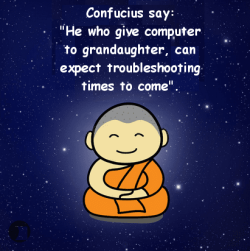I had a spare AMD system and decided to set it up and let my 17 year old granddaughter use it.
Motherboard - Asus TUF Gaming X-570 wifi
CPU - Ryzen 5700X3D
GPU - RX 6750 XT
32 gb ram
1 TB boot SSD, 1 TB HDD, 1 TB Game SSD
System had been working fine until she texted me yesterday morning with a screenshot. The typical boot screen you see after either a bios update and/or failed boot attempt where you hit F1 to set defaults, etc. When I showed up to look at it it booted up but booted to an Updating screen that you typically see after a Windows Update. But it sat on this screen forever. So wasn't able to do anything until it got past the updating screen. After almost an hour it finally seemed to boot up normally....sortof.
In the end I just disconnected and brought it home to work on it. It currently shows Microsoft Updates ready to install but they don't seem to actually update. The system will not shut down. If I select shutdown it hangs for about 10 minutes then simply reboots. None of the Desktop icons are displaying however I can look under the Desktop folder and all the shortcuts are there. The NO sound icon is showing in the System Tray. If I try to view Device Manager the MMC comes up but nothing is showing. Then is shows an error for the Device Manager MMC. If I bring up Task Manager and attempt to End that task nothing happens. The only way to get rid of the Device Manager is to reboot the system.
I am able to run Edge and even update it, download files, etc. Many of the Apps work normally while other do not. I was able to run DISM commands successfully however SFC /SCANNOW only runs partially and doesn't complete.
I wanted to try and preserve what settings she has set plus and additional software loaded like Steam, Discord, etc. She mainly uses it to play Fortnite. One of the options is to do an In Place upgrade where you download the run the Win11 installer from a mounted Win11 ISO. However in that attempt, even though I was able to download the ISO via Edge it comes back with an error "could not mount ISO" I tried Mounting it from multiple locations. Next I thought I would try running the In Place upgrade with a bootable Flash drive created using Media Creation Tool(prebuilt) Unfortunately with the system running the system does not recognize the flash drive plugged into any USB port. WTH!! I am using a Wireless combo Mouse/Keyboard however so I know the USB ports work.
The system has the last free version of Macrium Reflect and it runs fine. I was able to make an Image of the corrupted boot drive for safe keeping.
I have an MR Image I made of the system after I set it up for her but haven't yet Restored it as mentioned above I was/am trying to recover somehow to preserve her settings changes. She basically has nothing on the system I need to save. Games are installed on the Game SSD.
At this point I'm just screatching my head trying to figure it out. All in all I'm not sure what or how the system got so corrupted. Could it have been a failed/problematic Windows Update? Unsure. There is more I noticed but just too many to list everything.
Motherboard - Asus TUF Gaming X-570 wifi
CPU - Ryzen 5700X3D
GPU - RX 6750 XT
32 gb ram
1 TB boot SSD, 1 TB HDD, 1 TB Game SSD
System had been working fine until she texted me yesterday morning with a screenshot. The typical boot screen you see after either a bios update and/or failed boot attempt where you hit F1 to set defaults, etc. When I showed up to look at it it booted up but booted to an Updating screen that you typically see after a Windows Update. But it sat on this screen forever. So wasn't able to do anything until it got past the updating screen. After almost an hour it finally seemed to boot up normally....sortof.
In the end I just disconnected and brought it home to work on it. It currently shows Microsoft Updates ready to install but they don't seem to actually update. The system will not shut down. If I select shutdown it hangs for about 10 minutes then simply reboots. None of the Desktop icons are displaying however I can look under the Desktop folder and all the shortcuts are there. The NO sound icon is showing in the System Tray. If I try to view Device Manager the MMC comes up but nothing is showing. Then is shows an error for the Device Manager MMC. If I bring up Task Manager and attempt to End that task nothing happens. The only way to get rid of the Device Manager is to reboot the system.
I am able to run Edge and even update it, download files, etc. Many of the Apps work normally while other do not. I was able to run DISM commands successfully however SFC /SCANNOW only runs partially and doesn't complete.
I wanted to try and preserve what settings she has set plus and additional software loaded like Steam, Discord, etc. She mainly uses it to play Fortnite. One of the options is to do an In Place upgrade where you download the run the Win11 installer from a mounted Win11 ISO. However in that attempt, even though I was able to download the ISO via Edge it comes back with an error "could not mount ISO" I tried Mounting it from multiple locations. Next I thought I would try running the In Place upgrade with a bootable Flash drive created using Media Creation Tool(prebuilt) Unfortunately with the system running the system does not recognize the flash drive plugged into any USB port. WTH!! I am using a Wireless combo Mouse/Keyboard however so I know the USB ports work.
The system has the last free version of Macrium Reflect and it runs fine. I was able to make an Image of the corrupted boot drive for safe keeping.
I have an MR Image I made of the system after I set it up for her but haven't yet Restored it as mentioned above I was/am trying to recover somehow to preserve her settings changes. She basically has nothing on the system I need to save. Games are installed on the Game SSD.
At this point I'm just screatching my head trying to figure it out. All in all I'm not sure what or how the system got so corrupted. Could it have been a failed/problematic Windows Update? Unsure. There is more I noticed but just too many to list everything.
My Computer
System One
-
- OS
- Win 7/10/11
- Computer type
- PC/Desktop
- Other Info
- I'm a computer enthusiast so have quite a few systems that I run. More like an advanced hobby.