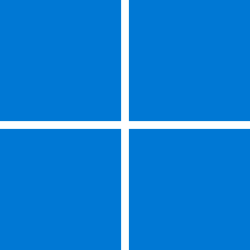badgerdiddy
Member
- Local time
- 4:26 PM
- Posts
- 6
- OS
- windows 11
I have admin rights on my PC, but I have a 2Tb external drive connected, with hundreds of films on it which I want to delete.
But although I have admin rights, and the parent directory is fully accessible, I am finding I have to go into the specific sub directory, (of which there are 100's), and add 'full control' to separately, and it is hit and miss if it is allowed.
So even if I am allowed to change the rights to full control, I can then delete, but most of them this option is greyed out with the error, I have no admin rights to make changes.
I would have thought that if I have admin rights in the parent directory, this would be enough. It is very frustrating having to do about 5 mouse clicks to delete one directory/file, when there are so many.
Can anyone suggest something I can try, that I haven't already, thanks in advance.
But although I have admin rights, and the parent directory is fully accessible, I am finding I have to go into the specific sub directory, (of which there are 100's), and add 'full control' to separately, and it is hit and miss if it is allowed.
So even if I am allowed to change the rights to full control, I can then delete, but most of them this option is greyed out with the error, I have no admin rights to make changes.
I would have thought that if I have admin rights in the parent directory, this would be enough. It is very frustrating having to do about 5 mouse clicks to delete one directory/file, when there are so many.
Can anyone suggest something I can try, that I haven't already, thanks in advance.
My Computer
System One
-
- OS
- windows 11
- Computer type
- Laptop
- Manufacturer/Model
- Dell Latitude 7480