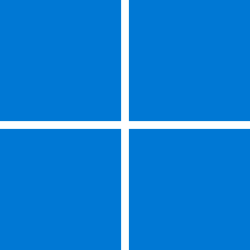Nunespunks
New member
- Local time
- 4:25 AM
- Posts
- 2
- OS
- Windows 11
After a Windows 11 update, every time I go to a website that has a password and the autocomplete will activate, Windows asks me to confirm the password again.
I have a Windows login password but I already set it up so that it fills in automatically and it doesn't bother me again but now after this update any site that has google autofill it keeps asking me to confirm I tried to find it but I couldn't find where to deactivate it which is too much boring.

I have a Windows login password but I already set it up so that it fills in automatically and it doesn't bother me again but now after this update any site that has google autofill it keeps asking me to confirm I tried to find it but I couldn't find where to deactivate it which is too much boring.

My Computer
System One
-
- OS
- Windows 11