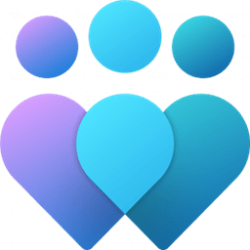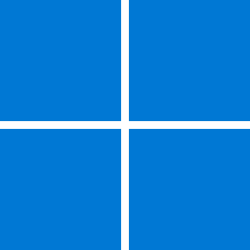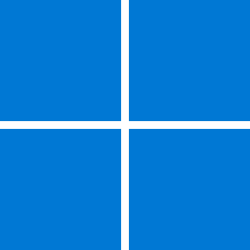Today, we are thrilled to announce Windows 11 will start to become available on October 5, 2021. On this day, the free upgrade to Windows 11 will begin rolling out to eligible Windows 10 PCs and PCs that come pre-loaded with Windows 11 will start to become available for purchase. A new Windows experience, Windows 11 is designed to bring you closer to what you love.
As the PC continues to play a more central role in our lives than ever before — Windows 11 is ready to empower your productivity and inspire your creativity.
Here are 11 highlights of this release
1. The new design and sounds are modern, fresh, clean and beautiful, bringing you a sense of calm and ease.
2. With Start, we’ve put you and your content at the center. Start utilizes the power of the cloud and Microsoft 365 to show you your recent files no matter what device you were viewing them on.
3. Snap Layouts, Snap Groups and Desktops provide an even more powerful way to multitask and optimize your screen real estate.
4. Chat from Microsoft Teams integrated into the taskbar provides a faster way to connect to the people you care about.
5. Widgets, a new personalized feed powered by AI, provides a faster way to access the information you care about, and with Microsoft Edge’s world class performance, speed and productivity features you can get more done on the web.
6. Windows 11 delivers the best Windows ever for gaming and unlocks the full potential of your system’s hardware with technology like DirectX12 Ultimate, DirectStorage and Auto HDR. With Xbox Game Pass for PC or Ultimate you get access to over 100 high-quality PC games to play on Windows 11 for one low monthly price. (Xbox Game Pass sold separately.)
7. Windows 11 comes with a new Microsoft Store rebuilt with an all-new design making it easier to search and discover your favorite apps, games, shows, and movies in one trusted location. We look forward to continuing our journey to bring Android apps to Windows 11 and the Microsoft Store through our collaboration with Amazon and Intel; this will start with a preview for Windows Insiders over the coming months.
8. Windows 11 is the most inclusively designed version of Windows with new accessibility improvements that were built for and by people with disabilities.
9. Windows 11 unlocks new opportunities for developers and creators. We are opening the Store to allow more developers and independent software vendors (ISVs) to bring their apps to the Store, improving native and web app development with new developer tools, and making it easier for you to refresh the look and feel across all our app designs and experiences.
10. Windows 11 is optimized for speed, efficiency and improved experiences with touch, digital pen and voice input.
11. Windows 11 is the operating system for hybrid work, delivering new experiences that work how you work, are secure by design, and easy and familiar for IT to deploy and manage. Businesses can also test Windows 11 in preview today in Azure Virtual Desktop, or at general availability by experiencing Windows 11 in the new Windows 365.
Thank you to the Windows Insider Community
The Windows Insider community has been an invaluable community in helping us get to where we are today. Since the first Insider Preview Build was released in June, the engagement and feedback has been unprecedented. The team has also enjoyed sharing more behind the scenes stories on the development of Windows 11 in a new series we launched in June, Inside Windows 11. We sincerely appreciate the energy and enthusiasm from this community.
Rolling out the free upgrade to Windows 11 in a phased and measured approach
The free upgrade to Windows 11 starts on October 5 and will be phased and measured with a focus on quality. Following the tremendous learnings from Windows 10, we want to make sure we’re providing you with the best possible experience. That means new eligible devices will be offered the upgrade first. The upgrade will then roll out over time to in-market devices based on intelligence models that consider hardware eligibility, reliability metrics, age of device and other factors that impact the upgrade experience. We expect all eligible devices to be offered the free upgrade to Windows 11 by mid-2022. If you have a Windows 10 PC that’s eligible for the upgrade, Windows Update will let you know when it’s available. You can also check to see if Windows 11 is ready for your device by going to Settings > Windows Update and select Check for updates*.
Ready to elevate to 11? There’s never been a better time to purchase a new PC
October 5 is right around the corner — and there are a few things you can do to get ready for Windows 11. First, if you’re in need of a new PC now — don’t wait. You can get all the power and performance of a new Windows 10 PC and upgrade to Windows 11 for free after the rollout begins on October 5**.
We’ve worked closely with our OEM and retail partners to bring you powerful Windows 10 PCs today, that will take you into the future with Windows 11. Here are a few to check out.

The Acer Swift 5 (SF514-55) ultrathin-and-light notebook marries an uber-stylish design with the latest performance technology. Powered by 11th Gen Intel Core i5 and Intel Core i7 processors and verified to meet the requirements of an Intel Evo platform, the Swift 5 has the power and performance to seamlessly run multiple applications and provides up to 17 hours of battery life for all-day productivity. The touchscreen display is covered with a layer of Antimicrobial Corning Gorilla Glass, and you have the option to further include an antimicrobial solution on the touchpad, keyboard and all covers of the device. Click the link above for more details on the Acer website.

The new Acer Swift X (SFX14-41G) notebook represents a new segment within the Swift portfolio, the first of its series to come powered with discrete graphics, all at 3.06 pounds. Up to a NVIDIA GeForce RTX 3050 Ti Laptop GPU, combined with up to an AMD Ryzen 7 5800U Mobile Processor and 16 GB of RAM offers creative professionals such as video editors or photographers plenty of power. True to the Swift family, all this hardware has been fitted into a metal chassis 0.7 in thin. Click the link above for more details on the Acer website.

Asus Zenbook Flip 13 OLED UX363 has an all-new design that combines ultimate portability with supreme versatility. Its NanoEdge FHD OLED display and 360-degree ErgoLift hinge make extra compact, and the super-slim 13.9 mm chassis houses a wide range of I/O ports for easy connectivity. Its Intel Core processor gives effortless performance for on-the-go productivity and visual creativity.

Asus Zenbook 14 UX425 has an all-new design that’s just 13.9mm slim. It has a four-sided NanoEdge display with a 90% screen-to-body ratio for immersive visuals, and there’s a complete set of full I/O ports. The latest 11th Gen Intel Core i7 processor and all-new Intel Iris Xe graphics makes it a perfect portable companion.

Each of Dell Alienware’s X-Series laptops include Alienware Cryo-tech cooling technology and this generation features a patent-pending Quad Fan design engineered to provide the highest levels of gaming performance. Both the Alienware x15 and Alienware x17 are made of premium materials, including magnesium alloy and CNC-machined aluminum designed for structural rigidity, and are finished with a carefully formulated stain-resistant paint formula. Built for marathon gaming sessions, these laptops feature HyperEfficient voltage regulation technology which is designed to allow the system to perform at the highest levels for hours of gameplay.

The Dell XPS 13 is crafted using authentic premium materials, precision cut to achieve a flawless finish in a durable, lightweight design. Designed to create the perfect affinity between aesthetics and functional purpose, it delivers powerful performance and a larger 4-sided InfinityEdge display.

If you’re looking for something extra special, the HP Spectre x360 14 features cutting edge 2-in-1 design and superb performance with the latest Intel Core processors along with all-day battery life. If you’re a creator looking for a device that is as flexible as your workflow, the HP ENVY x360 15 is a mobile creative powerhouse, featuring AMD Ryzen or Intel Core processors, and Wi-Fi 6 and Bluetooth 5 for fast connectivity. The Spectre x360 is available at Best Buy and HP.com; the ENVY x360 15 is available at select retailers including Best Buy, Costco, Walmart and HP.com.

Meet the versatile 2-in-1 Lenovo Yoga 7 convertible series, available in 14-inch sizes and designed with rounded edges to feel more comfortable in your hands. Immerse yourself in a vibrant Full HD IPS touchscreen display with your choice of either 11th Gen Intel Core or AMD Ryzen 5000 Series mobile processors plus integrated graphics. Available in Slate Grey hue, go anywhere with a 71WHr battery, a metal chassis that impresses from every angle and thoughtful details such as a webcam privacy shutter. Click the link above for more details on the Lenovo website.

Master multitasking with the thin and light Lenovo Yoga Slim 7i Pro series, offering consumers a choice of an LCD or super-vibrant OLED display for greater immersion. Available in a 14-inch size and Light Silver hue, the laptop features either 11th Gen Intel Core or AMD Ryzen 5000 Series mobile processors – both models offer optional NVIDIA GeForce MX450 graphics to boost your content creation. Enjoy the convenience of Windows Hello and an IR camera with a raised notch for easier opening, plus a backlit keyboard. Click the link above for more details on the Lenovo website.

Samsung Galaxy Book Pro and Galaxy Book Pro 360 reshape the PC for mobile-first consumers by bringing together next-generation connectivity, ultra-portable design and elevated performance. Equipped with 11th Gen Intel Core processor, Intel Iris Xe graphics, and AMOLED display within super-thin and light body for increased mobility, the Galaxy Book Pro series let you maximize productivity, enjoy immersive entertainment and unleash creativity. With complete Samsung Galaxy ecosystem integration, the Galaxy Book Pro series is now the ultimate link between your devices, fully connecting your digital world. The Galaxy Book Pro and Galaxy Book Pro 360 are available in 13-inch and 15-inch models with color options ranging from Mystic Navy, Mystic Silver and Mystic Bronze for Galaxy Book Pro 360 and Mystic Blue, Mystic Silver and Mystic Pink Gold for Galaxy Book Pro.

Surface Pro 7 is ultra-light and versatile. Whether at your desk, on the couch, or in the yard, get more done your way with the best-selling Surface 2-in-1 that features a laptop-class Intel Core processor, all day battery life, HD cameras and a stunning 12.3-inch PixelSense touchscreen display. It transforms from tablet to laptop with pen and touch input, a built-in Kickstand, an optional removable Type Cover, and it easily connects to multiple monitors. Click the link above to learn more about Surface Pro 7.

Surface Laptop 4 offers style and speed. Do it all with the perfect balance of sleek design, speed, immersive audio and significantly longer battery life than before. Stand out on HD video calls backed by Studio Mics. Capture ideas and use your favorite Microsoft 365 applications on the vibrant PixelSense touchscreen display in 13.5-inch or 15-inch models. Choose between 11th Gen Intel Core processors or AMD Ryzen Mobile Processors with Radeon Graphics Microsoft Surface Edition. Click the link above to learn more about Surface Laptop 4, including available color finishes and material options.
We’ll be relaunching the PC Health Check app soon, so you can check to see if your current PC will be eligible to upgrade. In the meantime, you can learn more about Windows 11 minimum system requirements here.
If you’re preparing for the upgrade and you’re not already using OneDrive, check it out. It’s a simple way to help keep your files secure and make it easier to transition through the upgrade or to a new device.
For organizations that are managed by IT, today we announced new capabilities coming in Microsoft Endpoint Manager to help you to assess your readiness for Windows 11 and hybrid work at scale. You can learn more in the Microsoft Endpoint Manager Tech Community blog.
For customers who are using a PC that won’t upgrade, and who aren’t ready to transition to a new device, Windows 10 is the right choice. We will support Windows 10 through October 14, 2025 and we recently announced that the next feature update to Windows 10 is coming later this year. Whatever you decide, we are committed to supporting you and offering choice in your computing journey.
The first version of a new era of Windows
As Panos shared in June, Windows is more than an operating system; it’s where we connect with people, it’s where we learn, work and play. We can’t wait to see what Windows 11 empowers you to do and create.
*Note, certain features require specific hardware; see our Windows 11 specifications page for more information.
**The Windows 11 upgrade will start to be delivered to qualifying devices beginning on October 5, 2021 into 2022. Timing varies by device.
Source: Windows 11 available on October 5
Last edited by a moderator: