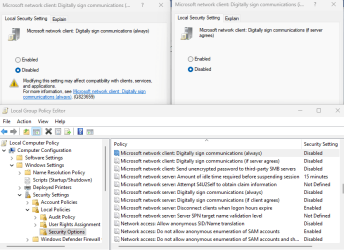- Local time
- 1:34 PM
- Posts
- 34
- OS
- On all computers, Windows 11, Windows 10, Windows 7, and Linux Mint
That didn't work, @jimbo45.
My Computer
System One
-
- OS
- On all computers, Windows 11, Windows 10, Windows 7, and Linux Mint
- Computer type
- PC/Desktop
- Manufacturer/Model
- Gigabyte
- CPU
- AMD Ryzen 5 5600G
- Motherboard
- Gigabyte Ultra Durable DS3H
- Memory
- 8 GB
- Sound Card
- Realtek Sound