tomzzi
New member
- Local time
- 4:48 PM
- Posts
- 3
- OS
- Windows 11
I had this "bug" on previous installation.
Today i decided to do full clean install. And right after new installation i get same bug that i cant figure out what causes it?
I have latest drivers for my system, latest graphic drivers (RX6800XT).
And as i said installation is fresh from clean install.
When i right click on icons in desktop or even files or folders in explorer i get this bug in context menu not displaying correctly mostly top right corner is missing.
Its completely random. Sometimes is displayed normal but often its not.
What could cause this?
I am on Win11 24H2 with all updates installed.
Sfc and dism check/restore does not help.
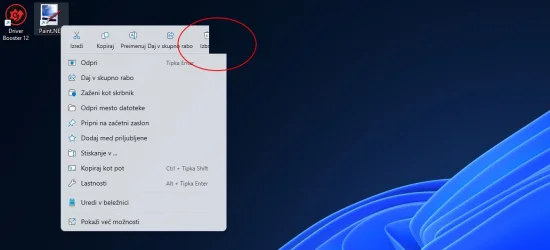
Today i decided to do full clean install. And right after new installation i get same bug that i cant figure out what causes it?
I have latest drivers for my system, latest graphic drivers (RX6800XT).
And as i said installation is fresh from clean install.
When i right click on icons in desktop or even files or folders in explorer i get this bug in context menu not displaying correctly mostly top right corner is missing.
Its completely random. Sometimes is displayed normal but often its not.
What could cause this?
I am on Win11 24H2 with all updates installed.
Sfc and dism check/restore does not help.
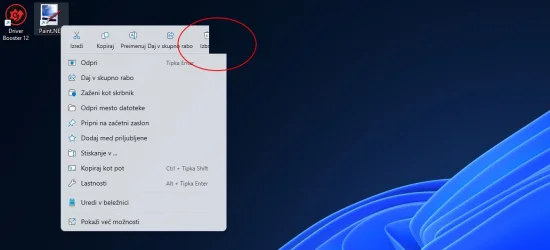
- Windows Build/Version
- Windows 11 24H2
My Computer
System One
-
- OS
- Windows 11
- Computer type
- PC/Desktop







