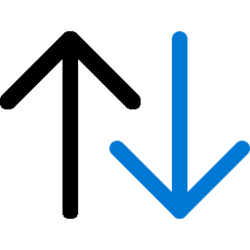- Local time
- 3:04 AM
- Posts
- 10
- OS
- Windows 11
To anyone that has had the problem I had. This is a fix for it. You have to create another user account (I gave it admin privileges) then log in into the account and delete the original account that has the problem. While logged into the newly created account you create your original account again that had the problem then log into that one. While logged into your newly created original account you then delete the other account you created (if you want to). Be aware though that this isn't for everyone. Although you have the latest updates and software installed still It's basically like setting up a new install. If this doesn't make sense at all feel free to post questions about it and I'll try to explain it better.
Thank you to @trumpy81 and @OAT for all the help and suggestions. I wouldn't have figured this out without you two...
Thank you to @trumpy81 and @OAT for all the help and suggestions. I wouldn't have figured this out without you two...
My Computer
System One
-
- OS
- Windows 11
- Computer type
- Laptop
- Manufacturer/Model
- Dell XPS 15 9510