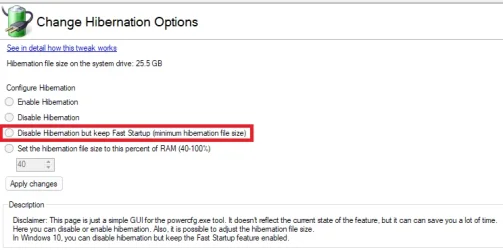Windows 11 Fast Startup is enabled but not work
Hello, It's a long time, Fast Startup has stopped working for no reason and system always do full shutdown. I also ran Windows and drive scans, no problems were found. I enabled and disabled hibernate from powercfg and registry and power option, but it still didn't work and always system performs a full shutdown. Through the hybrid shutdown /s /hybrid command in the command prompt, the shutdown is still full. I went to Event Viewer and strangely this change happened without any errors since November 20th and when I turn on system, The Event ID 27 says The boot type was 0x0 instead of 0x1. There was no Windows update that day, no programs were installed, and the GPU driver was not changed. I really can't figure out why this happened, I'm frustrated. I put the system to sleep, there is no problem, just Fast Startup is not working, DISM, SFC, and CHKDSK commands found no errors. Everything in the system works fine. The BIOS is latest version and has not changed, however, I reset it. I updated the drivers, but fast startup still didn't work. It's really strange that when I click the shutdown button, a full shutdown command is issued in the Event Viewer. Previously, the sleep command was displayed.
It is also necessary to say that before when Fast Startup was working, the system uptime in task manager was not reset, but now it is reset after each shutdown, which means Fast Startup is not working.
These are the system specifications:
MB Asus B660m-K
CPU 12100f
GPU XFX 5700 XT
RAM 16GB 3200MHZ
SSD WD SN580 1TB
OS Windows 11 24H2
Also, I decided to test Windows Hibernate mode. To my surprise, the system shuts down and starts up exactly like fast startup and boots up very quickly, just like I remember when fast startup was working.
Right now the only strange thing is why fast startup itself is not working and when the shutdown option is selected, the system shuts down as a full shutdown.
Hello, It's a long time, Fast Startup has stopped working for no reason and system always do full shutdown. I also ran Windows and drive scans, no problems were found. I enabled and disabled hibernate from powercfg and registry and power option, but it still didn't work and always system performs a full shutdown. Through the hybrid shutdown /s /hybrid command in the command prompt, the shutdown is still full. I went to Event Viewer and strangely this change happened without any errors since November 20th and when I turn on system, The Event ID 27 says The boot type was 0x0 instead of 0x1. There was no Windows update that day, no programs were installed, and the GPU driver was not changed. I really can't figure out why this happened, I'm frustrated. I put the system to sleep, there is no problem, just Fast Startup is not working, DISM, SFC, and CHKDSK commands found no errors. Everything in the system works fine. The BIOS is latest version and has not changed, however, I reset it. I updated the drivers, but fast startup still didn't work. It's really strange that when I click the shutdown button, a full shutdown command is issued in the Event Viewer. Previously, the sleep command was displayed.
It is also necessary to say that before when Fast Startup was working, the system uptime in task manager was not reset, but now it is reset after each shutdown, which means Fast Startup is not working.
These are the system specifications:
MB Asus B660m-K
CPU 12100f
GPU XFX 5700 XT
RAM 16GB 3200MHZ
SSD WD SN580 1TB
OS Windows 11 24H2
Also, I decided to test Windows Hibernate mode. To my surprise, the system shuts down and starts up exactly like fast startup and boots up very quickly, just like I remember when fast startup was working.
Right now the only strange thing is why fast startup itself is not working and when the shutdown option is selected, the system shuts down as a full shutdown.
- Windows Build/Version
- Windows 11 Pro 24H2 26100.3037
My Computer
System One
-
- OS
- Windows 11
- Computer type
- PC/Desktop
- Manufacturer/Model
- ASUS B660M-K