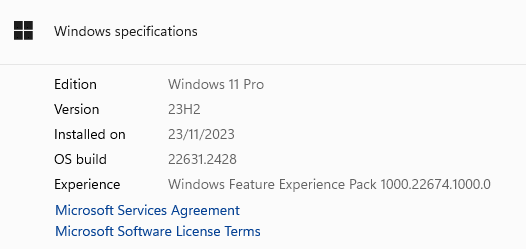All three of my test machines were 23H2 with all updates applied. They're all Insider builds (Release Preview, Beta, and Canary). I'm currently building a fresh 23H2 Release. I'll test that as soon as it's built and report back.I think your semi-success/success is down to the versions you have installed. If you were to update your machines to 23H2, then they would all fail consistently as far as I can tell, at least until the correct procedure in ViVeTool is discovered.
My Computer
System One
-
- OS
- Windows 10/11
- Computer type
- Laptop
- Manufacturer/Model
- Acer