OH yeah OK, there's no need to download and install anything, a waste of time.
Hasleo says you have to format it, you click "Proceed"
When it hits 100% it's finished.
Click Close
The formatting of the drive and the creation of the media is the same process.
If you look at the USB drive you'll probably find it is empty.
For some reason, Hasleo hides the content.
Enabling Hidden files in File Explorer will show you the rescue media.
On booting to the USB, Hasleo will know what to do

You can boot to it and see as a test, Hasleo will eventually load.

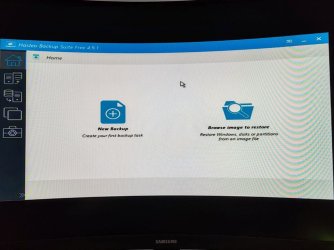
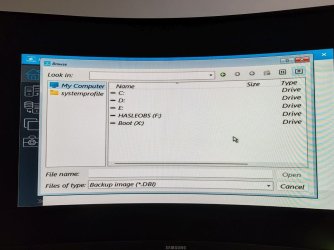
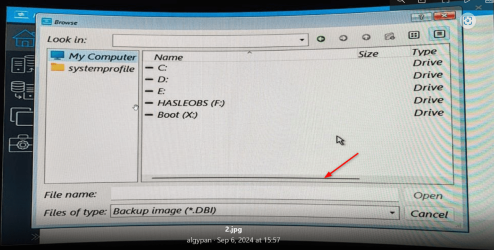
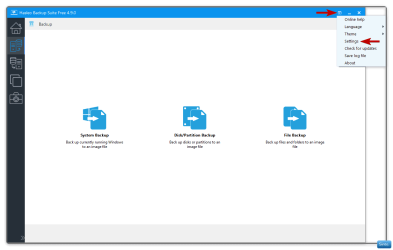

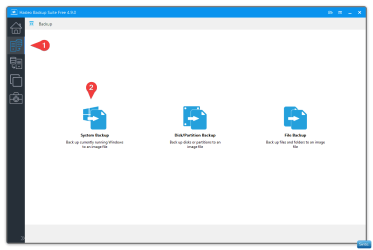

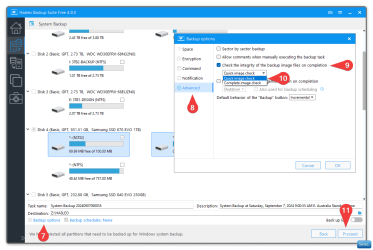
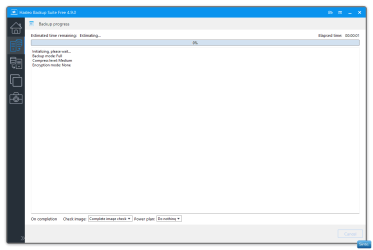
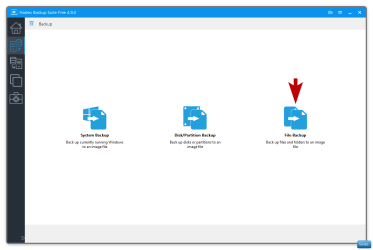

 So far I've got a system image and now documents backup through Hasleo. Hopefully if the time comes, I should have convidence to restore my system to it's current glory.
So far I've got a system image and now documents backup through Hasleo. Hopefully if the time comes, I should have convidence to restore my system to it's current glory.



