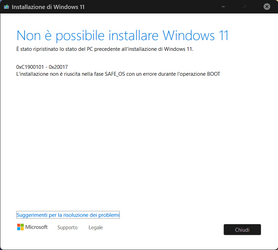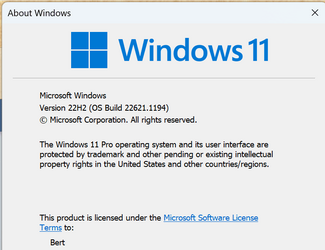As with upgrading an unsupported computer from Windows 10 to Windows 11 22H2 or from Windows 11 21H2 to Windows 11 22H2 you must be disconnected from the internet the whole time until it finishes. This is because at some point Setup checks compatibility online (even if you have already replaced the appraiserres.dll file with an empty dummy to proceed) and screws everything. If you stay disconnected from start to finish, it will be unable to check compatibility and just proceed and complete the upgrade successfully. I have done it in many unsupported computers. Once the upgrade is complete, you can reconnect to the internet and check Windows Update for the remaining updates. Even if your computer is Windows 11 compliant, I would treat it as unsupported just in case.