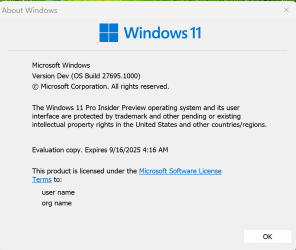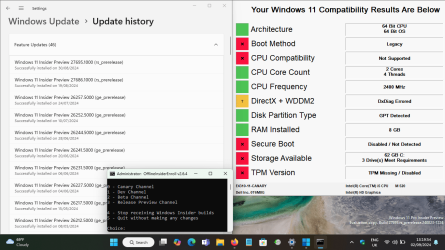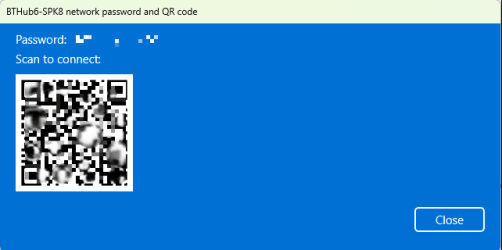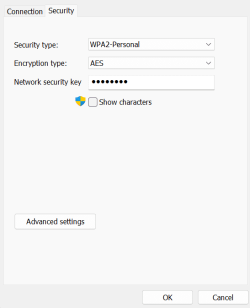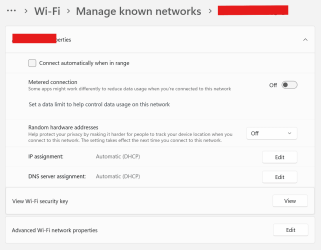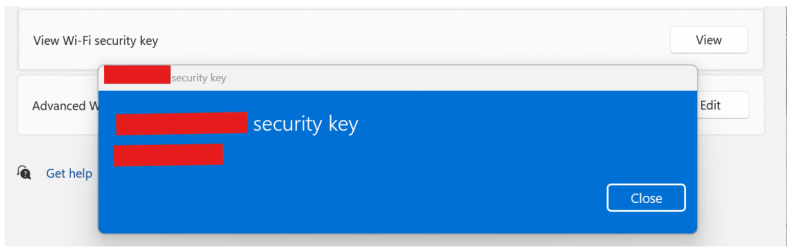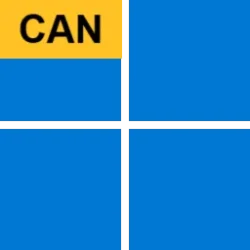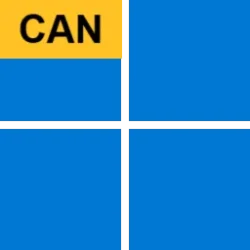UPDATE 10/02:
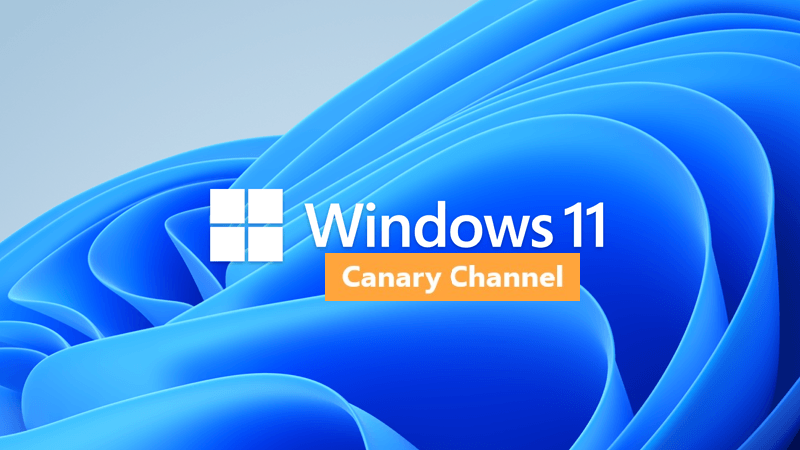
 www.elevenforum.com
www.elevenforum.com
Hello Windows Insiders, today we are releasing Windows 11 Insider Preview Build 27695 to the Canary Channel.
We are also not planning to release SDKs for 27xxx series builds for the time being.

 www.elevenforum.com
www.elevenforum.com

The Widgets entry-point at its new position to the left of system tray on a left-aligned taskbar.
FEEDBACK: Please file feedback in Feedback Hub (WIN + F) under Desktop Environment > Widgets.
Windows LAPS encrypted passwords offer much better security over the traditional approach of storing clear-text passwords in Active Directory. Windows LAPS password encryption is based on Cryptography API: Next Generation Data Protection API (CNG DPAPI). Under normal operating conditions, the decryption keys are always retrieved from a running AD domain controller. When an unexpected disaster occurs, there may be no AD domain controllers running.
You can now use the Get-LapsADPassword PowerShell cmdlet to retrieve and decrypt Windows LAPS encrypted passwords from Active Directory backup media (mounted using the AD snapshot browser, aka dsamain.exe) with zero network interaction with any AD domain controller. In fact, this operation is now possible even when running on a non-domain-joined, workgroup machine. If you still have access to your AD backup media, all Windows LAPS encrypted passwords will now be recoverable regardless of the situation.
This new improvement is implemented in the existing Get-LapsADPassword PowerShell cmdlet. When the -Port and -RecoveryMode parameters are both specified, any retrieved passwords will be automatically decrypted in a purely local operation using the decryption keys found in the snapshot browser.
Step 1: Mount the Active Directory backup media database:

Command line view of mounting an Active Directory backup media database.
Step 2: Recover the Windows LAPS passwords from the mounted AD backup media database:

PowerShell view of recovering Windows LAPS passwords from a mounted Active Directory backup media database.
Step 3: This step is informative only; the screenshot below demonstrates that the above operations were executed on a workgroup machine:

View of all the operations for executing recovery of Windows LAPS passwords from a mounted Active Directory backup media database.
In summary this improvement resolves a key Windows LAPS concern of how to recover Windows LAPS passwords in a disaster scenario where no AD domain controllers are running. For more information see: Retrieving passwords during AD disaster recovery scenarios.
Amanda & Brandon

 blogs.windows.com
blogs.windows.com
Check Windows Updates
UUP Dump:
64-bit ISO download:

ARM64 ISO download:


 www.elevenforum.com
www.elevenforum.com
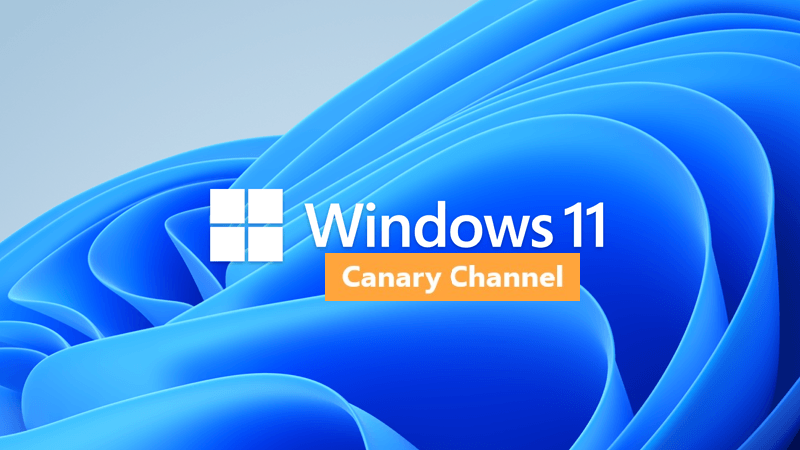
Windows 11 Insider Canary build 27718.1000 - Oct. 2
Windows Blogs: Source: Check Windows Updates ISO from Microsoft: https://www.elevenforum.com/t/download-official-windows-11-iso-file-from-microsoft.1009/#Three UUP Dump: 64-bit ISO download: https://uupdump.net/selectlang.php?id=9c9aaa4d-3424-4334-aa1c-86b82f95b7ba ARM64 ISO...
 www.elevenforum.com
www.elevenforum.com
Windows Blogs:
Hello Windows Insiders, today we are releasing Windows 11 Insider Preview Build 27695 to the Canary Channel.
We are also not planning to release SDKs for 27xxx series builds for the time being.
What’s new with Build 27695
New position for the Widgets entry-point on left-aligned taskbars
We’re beginning to roll out a new position for the Widgets entry-point on left-aligned taskbars. The taskbar entry-point will move to the left of the systems tray and will be wider so you can see richer content from Widgets on your taskbar. When you launch the Widgets board, it will fly out from the right side instead of the left side.
Add or Remove Widgets Button on Taskbar in Windows 11
This tutorial will show you how to add or remove the Widgets button on the taskbar for your account in Windows 11. Widgets are small windows that display dynamic info on your Windows desktop. They appear on the widgets board, where you can add, remove, arrange, resize, and customize them to...
 www.elevenforum.com
www.elevenforum.com

The Widgets entry-point at its new position to the left of system tray on a left-aligned taskbar.
FEEDBACK: Please file feedback in Feedback Hub (WIN + F) under Desktop Environment > Widgets.
Windows LAPS: Retrieve encrypted passwords during Active Directory recovery situations
Windows Local Administrator Password Solution (LAPS) has been improved with a new ability to recover encrypted passwords from Active Directory (AD) backup media even when there are zero AD domain controllers running.Windows LAPS encrypted passwords offer much better security over the traditional approach of storing clear-text passwords in Active Directory. Windows LAPS password encryption is based on Cryptography API: Next Generation Data Protection API (CNG DPAPI). Under normal operating conditions, the decryption keys are always retrieved from a running AD domain controller. When an unexpected disaster occurs, there may be no AD domain controllers running.
You can now use the Get-LapsADPassword PowerShell cmdlet to retrieve and decrypt Windows LAPS encrypted passwords from Active Directory backup media (mounted using the AD snapshot browser, aka dsamain.exe) with zero network interaction with any AD domain controller. In fact, this operation is now possible even when running on a non-domain-joined, workgroup machine. If you still have access to your AD backup media, all Windows LAPS encrypted passwords will now be recoverable regardless of the situation.
This new improvement is implemented in the existing Get-LapsADPassword PowerShell cmdlet. When the -Port and -RecoveryMode parameters are both specified, any retrieved passwords will be automatically decrypted in a purely local operation using the decryption keys found in the snapshot browser.
Step 1: Mount the Active Directory backup media database:

Command line view of mounting an Active Directory backup media database.
Step 2: Recover the Windows LAPS passwords from the mounted AD backup media database:

PowerShell view of recovering Windows LAPS passwords from a mounted Active Directory backup media database.
Step 3: This step is informative only; the screenshot below demonstrates that the above operations were executed on a workgroup machine:

View of all the operations for executing recovery of Windows LAPS passwords from a mounted Active Directory backup media database.
In summary this improvement resolves a key Windows LAPS concern of how to recover Windows LAPS passwords in a disaster scenario where no AD domain controllers are running. For more information see: Retrieving passwords during AD disaster recovery scenarios.
Changes and Improvements
[General]
- Insider Preview Build Expiration: The expiration date for Insider Preview builds flighted to the Canary Channel has been updated to 9/15/2025 starting with Build 27691. Please make sure you are updated to the latest build in the Canary Channel.

Check Evaluation Expiration Date of Windows 11 Insider Preview Build
This tutorial will show you how to check the evaluation copy expiry date and time information for your Windows 11 Insider preview build. Windows 11 Insider builds have an expiration date. You will need to keep your Insider build updated to prevent it from expiring. You will see a notification... www.elevenforum.com
www.elevenforum.com
- Some Insiders in the Canary Channel will begin to see an estimated time for how long their PC will be offline to install Build 27695. This estimate will be shown on the Windows Update settings page and via the Start menu power button.

Estimated time for how long a PC will be offline to install a build as shown on the Windows Update settings page.
[Notifications]
- If desired, there’s now an option to turn off the suggestions to disable notifications from certain apps. You can now press the “…” within the notification to disable the notification, as you can with other notifications, or you can go to the list of notification senders in Settings > System > Notifications and turn it off from there (called “Notification Suggestions” in the list). Note – this entry will only appear in the senders list after you have received one.
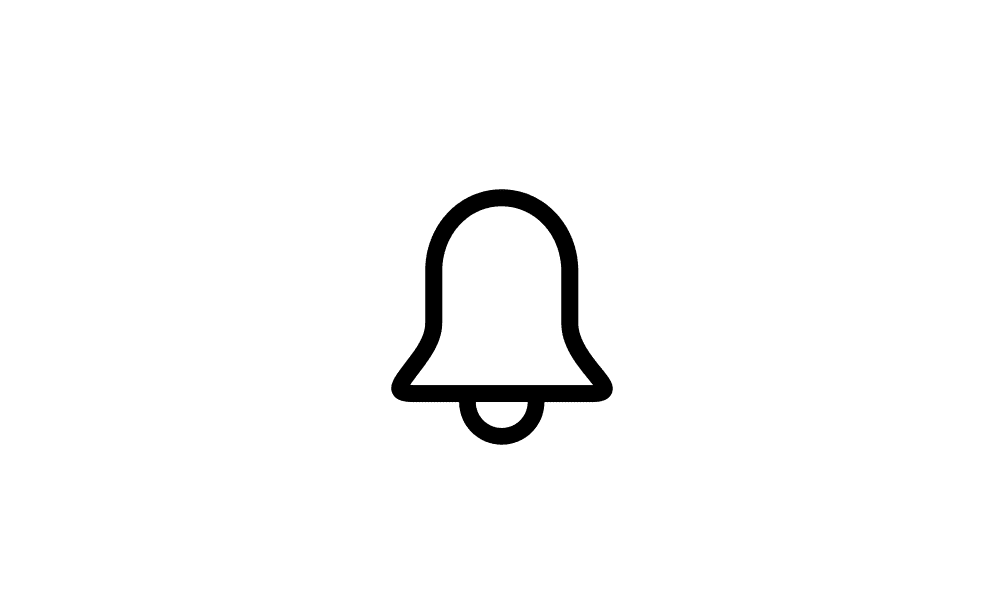
Enable or Disable Notification Suggestions in Windows 11
This tutorial will show you how to turn on or off Notification Suggestions for your account in Windows 11. Notification Suggestions is when Windows detects if you are interacting with toasts or not and provide a suggestion to turn the notification banners (toasts) off for such apps. This will... www.elevenforum.com
www.elevenforum.com
[Windows Share]
- We are rolling out the ability to easily share content to an Android device from Windows share window. The feature requires you to pair your Android device to your Windows PC using the Link to Windows app on Android and Phone Link on your PC.

Share Files to Android Mobile Device from Windows 11 PC
This tutorial will show you how to share files from your Windows 11 PC to your linked Android mobile device using Windows Share. Starting with Windows 11 build 22631.4112, you can seamlessly share files between your PC and mobile device when they are connected via Phone Link and the Link to... www.elevenforum.com
www.elevenforum.com

Updated UI for sharing content to an Android device via the Windows share window showing an updated icon in the Nearby Share section.
[Widgets]
- We are rolling out an update to the Widgets Board to improve security and the APIs for creating widgets and feeds for users in EEA regions. As part of this update, the Microsoft Start Experiences app will power the Microsoft Start widget and feed experiences. Also, as part of this update, some existing widgets will be removed and others will be modified, temporarily affecting their functionality. This update sets the foundation for new widgets and other features in development, set to roll out soon.
[Settings]
- [ADDED 9/3] We’ve updated the dialog when viewing your Wi-Fi password under Settings > Network & internet to match the Windows 11 visuals.

Find Wi-Fi Network Security Key Password in Windows 11
This tutorial will show you how to find and see the security key password of your Wi-Fi network connection in Windows 10 and Windows 11. Wi-Fi is a wireless local area network (WLAN) technology and standard that uses high-frequency radio waves to provide wireless Internet and network... www.elevenforum.com
www.elevenforum.com
Fixes
[File Explorer]
- Fixed an issue where when pressing WIN + E, a screen reader might unexpectedly say a pane had focus, or focus may not be set within File Explorer at all.
- Fixed an issue which was causing CTRL + F to sometimes not start a search in File Explorer.
- Fixed an issue where keyboard focus might get lost sometimes when doing Shift + Tab in File Explorer.
- Fixed an issue causing screen readers to not announce when you were opening or navigating items in the breadcrumb flyouts of the open or save dialog.
- Fixed an issue causing screen readers to not announce anything when opening or navigating items in the column header flyout in File Explorer.
[Task Manager]
- Fixed an issue where the colors in the Performance section weren’t displayed correctly in dark mode.
[Windows Sandbox]
- Fixed an underlying issue which could cause Windows Sandbox to fail to launch with error 0x80070005 sometimes.
[Other]
- Fixed an issue where when installing Windows by booting from recent install media, it wouldn’t make itself the default partition if another version of Windows was installed.
- Fixed an issue underlying issue causing dfrgui.exe (Defrag and Optimize drives) to fail in the previous flight with a pop up saying SXSHARED_UCRT.dll was not found. This is also believed to be the cause of seeing an error saying “the specified module could not be found” errors in that flight when trying to use the backup options in Control Panel.
Known issues
[General]
- [IMPORTANT NOTE FOR COPILOT+ PCs] If you are joining the Canary Channel on a new Copilot+ PC from the Dev Channel, Release Preview Channel or retail, you will lose Windows Hello pin and biometrics to sign into your PC with error 0xd0000225 and error message “Something went wrong, and your PIN isn’t available”. You should be able to re-create your PIN by clicking “Set up my PIN”.
- [ADDED 9/5] We’re investigating reports that starting with Build 27686, when upgrading to a newer Canary Channel build some Insiders experience a hang at the boot screen and their PC rolls back with error 0xC1900101.
[Input]
- We are working on the fix for an issue causing the emoji panel to close when trying to switch to the kaomoji and symbols sections, or after selecting an emoji.
Reminders for Windows Insiders in the Canary Channel
- The builds we release to the Canary Channel represent the latest platform changes early in the development cycle and should not be seen as matched to any specific release of Windows and features and experiences included in these builds may never get released as we try out different concepts and get feedback. Features may change over time, be removed, or replaced and never get released beyond Windows Insiders. Some of these features and experiences could show up in future Windows releases when they’re ready.
- Many features in the Canary Channel are rolled out using Control Feature Rollout technology, starting with a subset of Insiders and ramping up over time as we monitor feedback to see how they land before pushing them out to everyone in this channel.
- Some features may show up in the Dev and Beta Channels first before showing up in the Canary Channel.
- Some features in active development we preview with Windows Insiders may not be fully localized and localization will happen over time as features are finalized. As you see issues with localization in your language, please report those issues to us via Feedback Hub.
- To get off the Canary Channel, a clean install of Windows 11 will be required. As a reminder – Insiders can’t switch to a channel that is receiving builds with lower build numbers without doing a clean installation of Windows 11 due to technical setup requirements.
- The desktop watermark shown at the lower right corner of the desktop is normal for these pre-release builds.
- Check out Flight Hub for a complete look at what build is in which Insider channel.
Amanda & Brandon
Source:

Announcing Windows 11 Insider Preview Build 27695 (Canary Channel)
Hello Windows Insiders, today we are releasing Windows 11 Insider Preview Build 27695 to the Canary Channel. We are also not planning to release SDKs for 27xxx series builds for the time being. What’s
Check Windows Updates
UUP Dump:
64-bit ISO download:

Select language for Windows 11 Insider Preview 27695.1000 (rs_prerelease) amd64
Select language for Windows 11 Insider Preview 27695.1000 (rs_prerelease) amd64 on UUP dump. UUP dump lets you download Unified Update Platform files, like Windows Insider updates, directly from Windows Update.
uupdump.net
ARM64 ISO download:

Select language for Windows 11 Insider Preview 27695.1000 (rs_prerelease) arm64
Select language for Windows 11 Insider Preview 27695.1000 (rs_prerelease) arm64 on UUP dump. UUP dump lets you download Unified Update Platform files, like Windows Insider updates, directly from Windows Update.
uupdump.net

UUP Dump - Download Windows Insider ISO
UUP Dump is the most practical and easy way to get ISO images of any Insider Windows 10 or Windows 11 version, as soon as Microsoft has released a new build. UUP Dump creates a download configuration file according to your choices, downloads necessary files directly from Microsoft servers, and...
 www.elevenforum.com
www.elevenforum.com
Last edited: