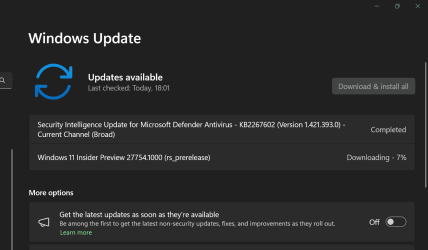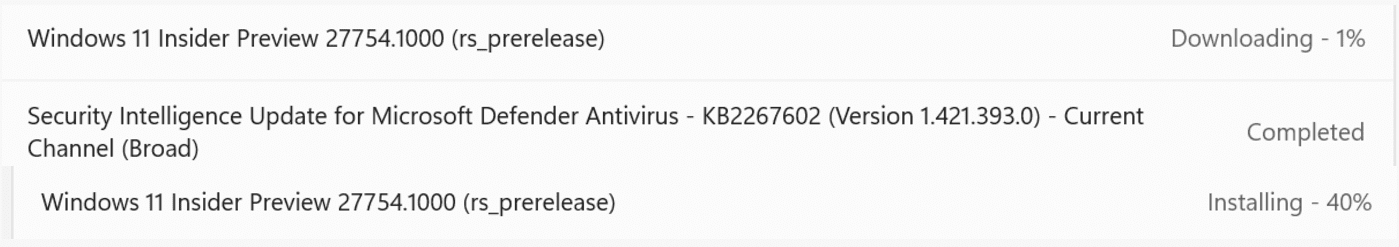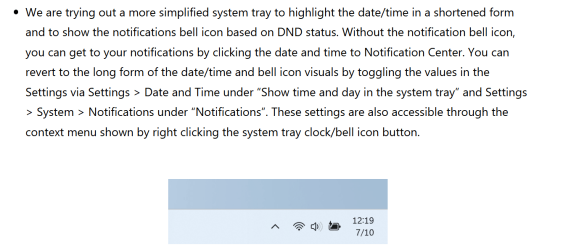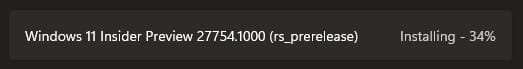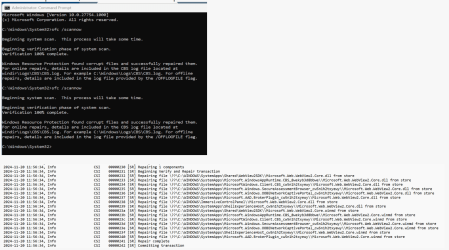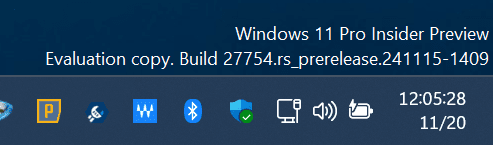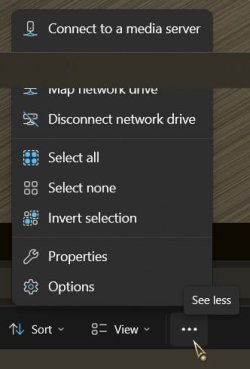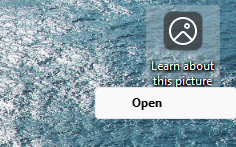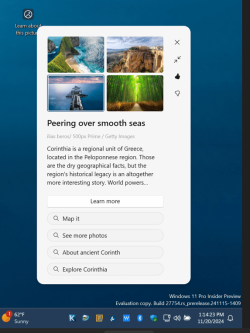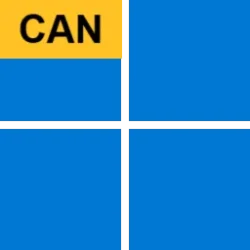UPDATE 12/04:
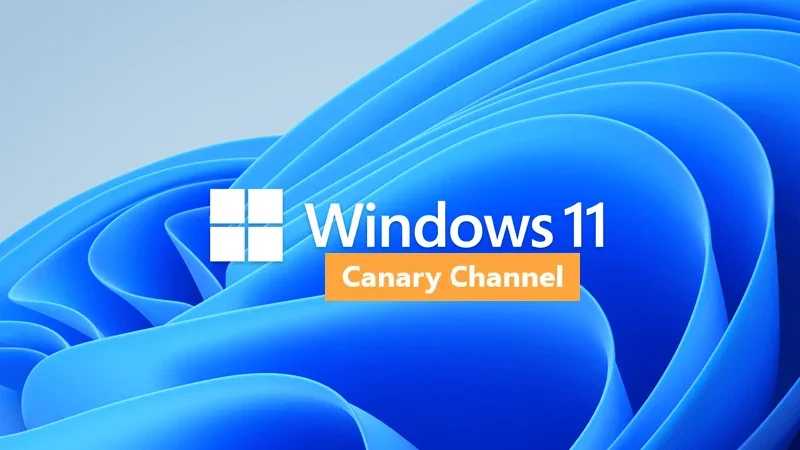
 www.elevenforum.com
www.elevenforum.com
Hello Windows Insiders, today we are releasing Windows 11 Insider Preview Build 27754 to the Canary Channel.
We are also not planning to release SDKs for 27xxx series builds for the time being.

 www.elevenforum.com
www.elevenforum.com

Image showing new Windows Hello iconography.
Modernized Windows Hello Visual Communication: The updated Windows Hello visuals are designed to facilitate fast and clear communication and appear on the Windows Sign-in screen as well as other authentication flows such as passkey, Microsoft Store and many more.

Image of the Windows 11 login screen depicting new Windows Hello iconography.
Revamped Windows Hello credential user experience for passkeys and the new administrator protection experience: We redesigned Windows security credential user experiences for passkey creating a cleaner experience that supports secured and quick authentication. Users will now be able to switch between authentication options and select passkey/devices more intuitively.

 www.elevenforum.com
www.elevenforum.com

Image of new passkey sign-in flow screens.
This experience will also apply for the new administrator protection feature coming to Windows 11, version 24H2 and higher and currently in preview with Windows Insiders in the most recent Canary Channel builds. For more information on administrator protection – you can check out this blog post that highlights our investments in adminlesss experiences in Windows from Microsoft Ignite.
FEEDBACK: Please file feedback in Feedback Hub (WIN + F) under Security and Privacy > Passwordless experience.
Amanda & Brandon

 blogs.windows.com
blogs.windows.com
Check Windows Updates
UUP Dump:
64-bit ISO download:

ARM64 ISO download:


 www.elevenforum.com
www.elevenforum.com
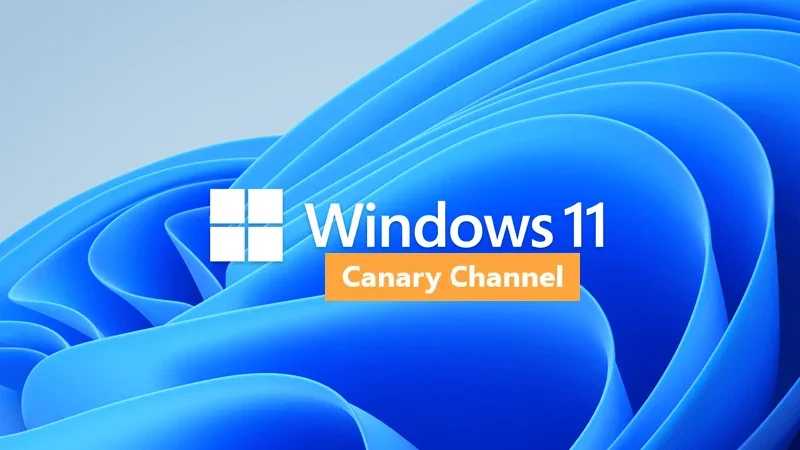
Windows 11 Insider Canary build 27758.1000 - Dec. 4
Windows Blogs: Source: https://blogs.windows.com/windows-insider/2024/11/20/announcing-windows-11-insider-preview-build-27754-canary-channel/ Check Windows Updates UUP Dump: 64-bit ISO download: https://uupdump.net/selectlang.php?id=25896289-02b0-4af5-a70f-a001f24e76e6 ARM64 ISO...
 www.elevenforum.com
www.elevenforum.com
Windows Blogs:
Hello Windows Insiders, today we are releasing Windows 11 Insider Preview Build 27754 to the Canary Channel.
We are also not planning to release SDKs for 27xxx series builds for the time being.
What’s new with Build 27754
Modernized Windows Hello
At Microsoft, we are committed to security and enhancing user experiences. As part of this commitment, we launched enhanced passkey features in September 2023 and are now revamping the Windows Hello user experience. This represents a significant update to Windows Hello, aligning it with contemporary Windows visual design standards. The primary focus is on making authentication intuitive and seamless.
Create and Save Passkey for Website in Windows 11
This tutorial will show you how to create a passkey for a website and save the passkey in Windows 11. Passkeys provide a more secure and convenient way to sign in. With passkeys, you can use Windows Hello to sign in with a PIN, facial recognition, or fingerprint, making the authentication...
 www.elevenforum.com
www.elevenforum.com

Image showing new Windows Hello iconography.
Modernized Windows Hello Visual Communication: The updated Windows Hello visuals are designed to facilitate fast and clear communication and appear on the Windows Sign-in screen as well as other authentication flows such as passkey, Microsoft Store and many more.

Image of the Windows 11 login screen depicting new Windows Hello iconography.
Revamped Windows Hello credential user experience for passkeys and the new administrator protection experience: We redesigned Windows security credential user experiences for passkey creating a cleaner experience that supports secured and quick authentication. Users will now be able to switch between authentication options and select passkey/devices more intuitively.

Enable or Disable Administrator Protection for Admin Approval Mode in Windows 11
This tutorial will show you how to enable or disable Administrator Protection for admin approval mode elevations in Windows 11. Starting with Windows 11 build 27718.1000 (Canary), you can now enable Administrator Protection to use for Admin Approval Mode (aka: elevated rights) instead of User...
 www.elevenforum.com
www.elevenforum.com

Image of new passkey sign-in flow screens.
This experience will also apply for the new administrator protection feature coming to Windows 11, version 24H2 and higher and currently in preview with Windows Insiders in the most recent Canary Channel builds. For more information on administrator protection – you can check out this blog post that highlights our investments in adminlesss experiences in Windows from Microsoft Ignite.
FEEDBACK: Please file feedback in Feedback Hub (WIN + F) under Security and Privacy > Passwordless experience.
Changes and Improvements
[General]
- If you hold Shift and CTRL when clicking on a jump list item in Start menu or taskbar, this will now launch that item as admin, just like if you were to do Shift + CTRL and click the app icon itself. For example, if you right-click on Windows Terminal, and hold Shift and CTRL when you click PowerShell, it would open a PowerShell window as admin.

Run as administrator in Windows 11
This tutorial will show you different ways to have a desktop app or application file Run as administrator with elevated rights in Windows 11. Windows runs desktops apps and application files (ex: .bat, .cmd, .exe, and .msc file types) in user mode by default without elevated administrator... www.elevenforum.com
www.elevenforum.com
[Taskbar & System Tray]
- We’ve updated the previews that show when you mouse-over/hover over apps on the taskbar. We have also improved the animations for when these previews show on the taskbar based on Insider feedback.

Updated taskbar previews shown for two open File Explorer windows. - We are trying out a more simplified system tray to highlight the date/time in a shortened form and to show the notifications bell icon based on DND status. Without the notification bell icon, you can get to your notifications by clicking the date and time to Notification Center. You can revert to the long form of the date/time and bell icon visuals by toggling the values in the Settings via Settings > Date and Time under “Show time and day in the system tray” and Settings > System > Notifications under “Notifications”. These settings are also accessible through the context menu shown by right clicking the system tray clock/bell icon button.

Add or Remove Notification Bell icon on Taskbar in Windows 11
This tutorial will show you how to add or remove the notification bell icon on the taskbar corner for your account in Windows 11. Notifications will now show as a bell in the system tray and when new notifications come through, the bell will colorize based on your system accent color. When... www.elevenforum.com
www.elevenforum.com

Enable or Disable Show Shortened Time and Date on Taskbar in Windows 11
This tutorial will show you how to turn on or off show shortened (abbreviated) time and date on the taskbar system tray clock for your account in Windows 11. The clock on the taskbar system tray shows the system time and date by default. Starting with Windows 11 build 22631.4541 (23H2) and... www.elevenforum.com
www.elevenforum.com

Simplified system tray shown with shortened form data and time and no notification bell icon.
Fixes
[General]
- Fixed the issue with applying policy for the Digital Markets Act in EEA regions in Build 27749.
- Fixed an issue where an update failing and rolling back could potentially result in a duplicate Windows entry in the boot menu.
[File Explorer]
- Fixed an underlying issue which was causing RAW images taken in portrait mode to unexpectedly display in landscape mode thumbnails.
- Did some work so the search box in File Explorer shouldn’t draw off the end of the window anymore.
[Taskbar & System Tray]
- Fixed an issue on secondary monitors for left aligned taskbar users, where the widgets text in the taskbar might overlap the date and time.
[Input]
- Fixed an underlying issue which could cause the mouse to unlock from a game window on a system with multiple monitors after opening and closing Game Bar, so you couldn’t use it within the game.
[Other]
- Fixed an underlying issue causing some apps used for remoting into other PCs to crash in the latest Canary builds.
- Fixed an issue causing some Insiders to see bugchecks with SYSTEM THREAD EXCEPTION NOT HANDLED in the latest Canary builds.
Fixed an issue where sfc /scannow was unexpectedly showing errors every time it was run.This issue is not fixed.- Fixed an underlying issue which could lead to Registry Editor going unresponsive if you pressed Alt after clicking on the license information in the About section.
Known issues
[General]
- [IMPORTANT NOTE FOR COPILOT+ PCs] If you are joining the Canary Channel on a new Copilot+ PC from the Dev Channel, Release Preview Channel or retail, you will lose Windows Hello pin and biometrics to sign into your PC with error 0xd0000225 and error message “Something went wrong, and your PIN isn’t available”. You should be able to re-create your PIN by clicking “Set up my PIN”.

Fix Something happened and your PIN isn't available on Windows 11
Windows Hello is a more personal, more secure way to get instant access to your Windows 11 devices using a PIN, facial recognition, or fingerprint. You'll need to set up a PIN as part of setting up fingerprint or facial recognition sign-in, but you can also sign in with just your PIN. A PIN is... www.elevenforum.com
www.elevenforum.com
- We’re investigating reports that some Insiders are still experiencing rollbacks (with error code 0xc190010) when attempting to install the latest Canary builds.
- [NEW] We’re investigating reports that accent colored window borders are not displaying when enabled, and shadows aren’t displaying when enabled.
- [NEW] We’re investigating reports that people are seeing window launching (and other) animations even though the setting to show animations is turned off.
[Desktop]
- We’re working on the fix for an issue where your desktop background may not show correctly sometimes with multiple monitors (showing big black areas).
[Narrator]
- [ADDED 11/22] Narrator is crashing on some builds with Natural voices like Jenny or Aria. We suggest you switch to a non-natural voice like David, Mark, etc. from Narrator settings page and restart your PC to continue using Narrator.
Reminders for Windows Insiders in the Canary Channel
- The builds we release to the Canary Channel represent the latest platform changes early in the development cycle and should not be seen as matched to any specific release of Windowsand features and experiences included in these builds may never get released as we try out different concepts and get feedback. Features may change over time, be removed, or replaced and never get released beyond Windows Insiders. Some of these features and experiences could show up in future Windows releases when they’re ready.
- Many features in the Canary Channel are rolled out using Control Feature Rollout technology, starting with a subset of Insiders and ramping up over time as we monitor feedback to see how they land before pushing them out to everyone in this channel.
- Some features may show up in the Dev and Beta Channels first before showing up in the Canary Channel.
- Some features in active development we preview with Windows Insiders may not be fully localized and localization will happen over time as features are finalized. As you see issues with localization in your language, please report those issues to us via Feedback Hub.
- To get off the Canary Channel, a clean install of Windows 11 will be required. As a reminder – Insiders can’t switch to a channel that is receiving builds with lower build numbers without doing a clean installation of Windows 11 due to technical setup requirements.
- The desktop watermark shown at the lower right corner of the desktop is normal for these pre-release builds.
- Check out Flight Hub for a complete look at what build is in which Insider channel.
Amanda & Brandon
Source:

Announcing Windows 11 Insider Preview Build 27754 (Canary Channel)
Hello Windows Insiders, today we are releasing Windows 11 Insider Preview Build 27754 to the Canary Channel. We are also not planning to release SDKs for 27xxx series builds for the time being. What’s
Check Windows Updates
UUP Dump:
64-bit ISO download:

Select language for Windows 11 Insider Preview 27754.1000 (rs_prerelease) amd64
Select language for Windows 11 Insider Preview 27754.1000 (rs_prerelease) amd64 on UUP dump. UUP dump lets you download Unified Update Platform files, like Windows Insider updates, directly from Windows Update.
uupdump.net
ARM64 ISO download:

Select language for Windows 11 Insider Preview 27754.1000 (rs_prerelease) arm64
Select language for Windows 11 Insider Preview 27754.1000 (rs_prerelease) arm64 on UUP dump. UUP dump lets you download Unified Update Platform files, like Windows Insider updates, directly from Windows Update.
uupdump.net

UUP Dump - Download Windows Insider ISO
UUP Dump is the most practical and easy way to get ISO images of any Insider Windows 10 or Windows 11 version, as soon as Microsoft has released a new build. UUP Dump creates a download configuration file according to your choices, downloads necessary files directly from Microsoft servers, and...
 www.elevenforum.com
www.elevenforum.com
Last edited: