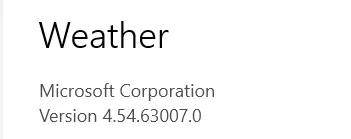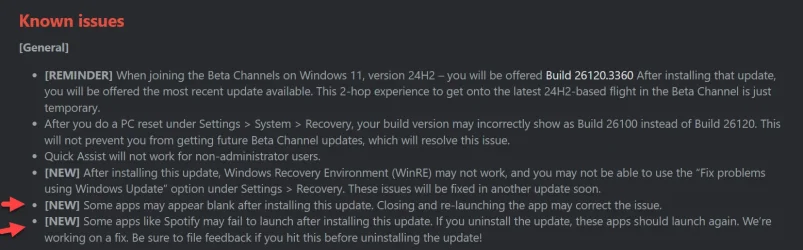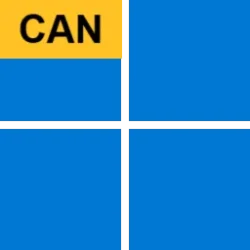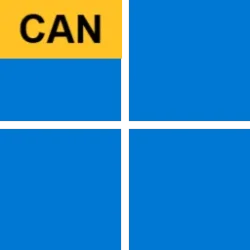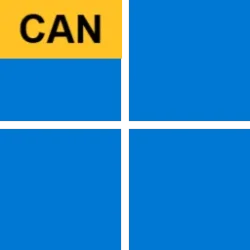UPDATE 4/23:
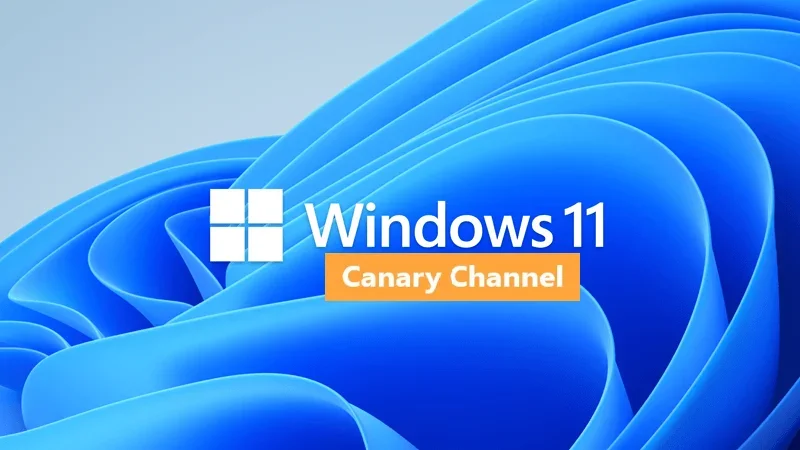
 www.elevenforum.com
www.elevenforum.com
Hello Windows Insiders, today we are releasing Windows 11 Insider Preview Build 27823 to the Canary Channel.
We are also not planning to release SDKs for 27xxx series builds for the time being.
Amanda & Brandon

 blogs.windows.com
blogs.windows.com
Check Windows Updates
UUP Dump:
64-bit ISO download:

ARM64 ISO download:


 www.elevenforum.com
www.elevenforum.com
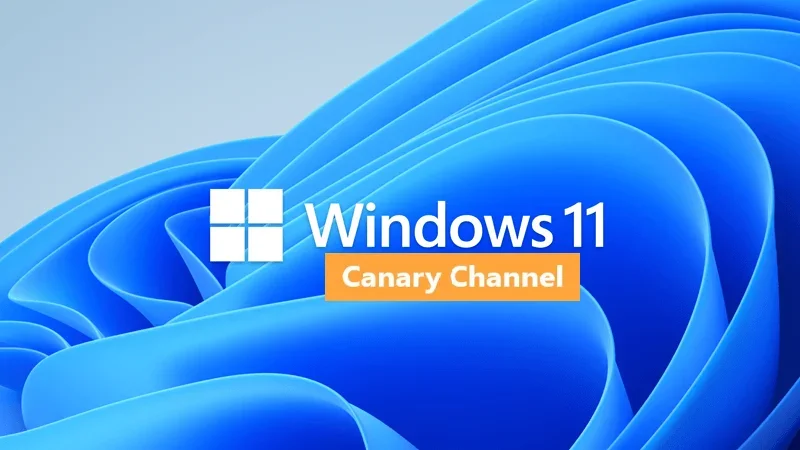
Windows 11 Insider Canary build 27842.1000 - April 23
Windows Blogs: Release notes will be posted when Microsoft releases this update in 5 minutes. Source: Check Windows Updates UUP Dump: 64-bit ISO download: x ARM64 ISO download: x https://www.elevenforum.com/t/uup-dump-download-windows-insider-iso.344/
 www.elevenforum.com
www.elevenforum.com
Windows Blogs:
Hello Windows Insiders, today we are releasing Windows 11 Insider Preview Build 27823 to the Canary Channel.
We are also not planning to release SDKs for 27xxx series builds for the time being.
Changes and Improvements
[General]
- This update includes a small set of general improvements and fixes that improve the overall experience for Insiders running this build on their PCs.
- We’re previewing a new, more streamlined UI for unexpected restarts which better aligns with Windows 11 design principles and supports our goal of getting users back into productivity as fast as possible. We’ve simplified your experience while preserving the technical information on the screen. As a reminder, for Windows Insiders this appears as a “green screen”. This is beginning to roll out to Windows Insiders on Windows 11, version 24H2 and higher in the Beta, Dev, and Canary Channels.

The updated UI for unexpected restarts for Windows Insiders on preview builds.
[Settings]
- [ADDED] We are rolling out “top cards” under Settings > System > About. These top cards provide an easy way to view your PC’s key specifications—processor, RAM, storage, and GPU—helping you understand your PC’s capabilities at a glance. This is designed to simplify decision-making by highlighting potential areas for hardware improvements while giving you a clear snapshot of your PC. Top Cards won’t appear yet on managed commercial PCs. Note this change appears only on specific PC form-factors such as desktops.

New top cards at the top of the About settings page displaying your PC’s processor, RAM, storage, and GPU specifications.
Fixes
[File Explorer]
- Fixed an issue where File Explorer might be blank and not render if you ALT + Tab to it from a minimized state in the latest Canary builds.
- Fixed an issue where the see more menu “…” in the command bar was drawing in the wrong direction at some resolutions.
- As part of our ongoing commitment to improving File Explorer accessibility, this release includes increased support for the text scaling (via Settings > Accessibility > Text size) across File Explorer, File Open/Save dialogs and the copy dialogs.
[Input]
- Fixed an issue which could cause a ctfmon.exe crash when copying content from certain apps.
- Fixed an issue where GetRawInputData was unexpectedly failing to read data in some cases, with lastWin32Errror invalid handle error.
[Login and Lock]
- Fixed an issue where clicking Sign in Options was crashing for some Insiders.
[Settings]
- Fixed an issue which could cause Settings to crash when interacting with Bluetooth & Devices > Cameras.
- Fixed an issue causing some unexpected space at the top of System > Sound, and some other Settings pages.
[Printing]
- Fixed an issue where non-admin users couldn’t uninstall printers that they’d added.
- Fixed an issue which was causing some Insiders to unexpectedly see a message saying a Send to OneNote driver for printing wasn’t working.
[Other]
- Fixed an issue which was causing certain apps to fail to install in Builds 27813+.
- Fixed an underlying issue which was causing some Insiders to unexpectedly get bugchecks with UNSUPPORTED_PROCESSOR when upgrading or clean installing the latest builds.
- Fixed an issue where when using CopyPixels the pixels may be unexpectedly inverted in certain cases.
- Fixed an issue in the latest Canary builds where traffic routing might not work correctly when network adapters were connected.
Known issues
[General]
- [IMPORTANT NOTE FOR COPILOT+ PCs] If you are joining the Canary Channel on a new Copilot+ PC from the Dev Channel, Release Preview Channel or retail, you will lose Windows Hello pin and biometrics to sign into your PC with error 0xd0000225 and error message “Something went wrong, and your PIN isn’t available”. You should be able to re-create your PIN by clicking “Set up my PIN”.
- [NEW] The toggle to get the latest updates as they are available via Settings > Windows Update is not rendering correctly and gets turned off by itself. This is just a visual issue and will be fixed in a future flight soon.

Enable or Disable Get Latest Updates as soon as available in Windows 11
This tutorial will show you how to turn on or off "Get the latest updates as soon as they are available" in Windows 11. Starting with Windows 11 build 22621.1635, Microsoft added a new "Get the latest updates as soon as they are available" toggle under Settings > Windows Update. When you turn... www.elevenforum.com
www.elevenforum.com
[Taskbar]
- We’re working on the fix for an issue where the taskbar icons aren’t increasing in size as they should when using your PC in a tablet posture.
Reminders for Windows Insiders in the Canary Channel
- The builds we release to the Canary Channel represent the latest platform changes early in the development cycle and should not be seen as matched to any specific release of Windows and features and experiences included in these builds may never get released as we try out different concepts and get feedback. Features may change over time, be removed, or replaced and never get released beyond Windows Insiders. Some of these features and experiences could show up in future Windows releases when they’re ready.
- Many features in the Canary Channel are rolled out using Control Feature Rollout technology, starting with a subset of Insiders and ramping up over time as we monitor feedback to see how they land before pushing them out to everyone in this channel.
- Some features may show up in the Dev and Beta Channels first before showing up in the Canary Channel.
- Some features in active development we preview with Windows Insiders may not be fully localized and localization will happen over time as features are finalized. As you see issues with localization in your language, please report those issues to us via Feedback Hub.
- To get off the Canary Channel, a clean install of Windows 11 will be required. As a reminder – Insiders can’t switch to a channel that is receiving builds with lower build numbers without doing a clean installation of Windows 11 due to technical setup requirements.
- The desktop watermark shown at the lower right corner of the desktop is normal for these pre-release builds.
- Check out Flight Hub for a complete look at what build is in which Insider channel.
Amanda & Brandon
Source:

Announcing Windows 11 Insider Preview Build 27823 (Canary Channel)
Hello Windows Insiders, today we are releasing Windows 11 Insider Preview Build 27823 to the Canary Channel. We are also not planning to release SDKs for 27xxx series builds for the time being. Changes a
Check Windows Updates
UUP Dump:
64-bit ISO download:

Select language for Windows 11 Insider Preview 27823.1000 (rs_prerelease) amd64
Select language for Windows 11 Insider Preview 27823.1000 (rs_prerelease) amd64 on UUP dump. UUP dump lets you download Unified Update Platform files, like Windows Insider updates, directly from Windows Update.
uupdump.net
ARM64 ISO download:

Select language for Windows 11 Insider Preview 27823.1000 (rs_prerelease) arm64
Select language for Windows 11 Insider Preview 27823.1000 (rs_prerelease) arm64 on UUP dump. UUP dump lets you download Unified Update Platform files, like Windows Insider updates, directly from Windows Update.
uupdump.net

UUP Dump - Download Windows Insider ISO
UUP Dump is the most practical and easy way to get ISO images of any Insider Windows 10 or Windows 11 version, as soon as Microsoft has released a new build. UUP Dump creates a download configuration file according to your choices, downloads necessary files directly from Microsoft servers, and...
 www.elevenforum.com
www.elevenforum.com
Last edited: