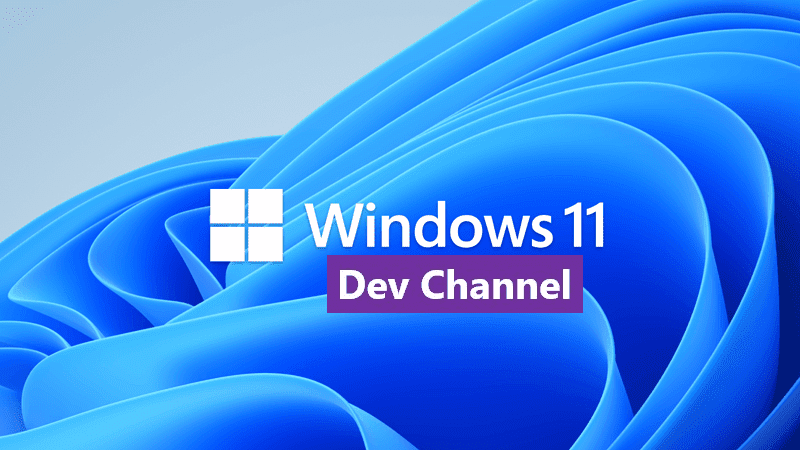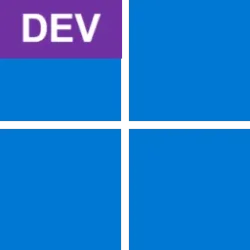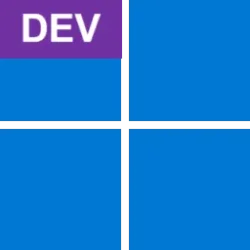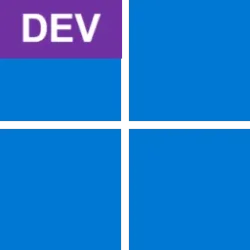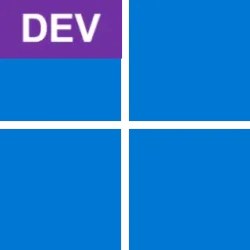UPDATE 6/07:

 www.elevenforum.com
www.elevenforum.com
Hello Windows Insiders, today we are releasing Windows 11 Insider Preview Build 23471 to the Dev Channel.

 www.elevenforum.com
www.elevenforum.com

Add Phone Photos option on the command bar in File Explorer.
NOTE: Users may need to opt into OneDrive’s Insider Program to get a version of the OneDrive sync client that handles the protocol invoked when clicking this button. To join the OneDrive Insider Program, open OneDrive settings by bringing up the OneDrive flyout from the system tray; from there, navigate to the About page and turn on the toggle for the OneDrive Insider Program.
FEEDBACK: Please file feedback in Feedback Hub (WIN + F) under Files, Folders, and Online Storage > File Explorer.
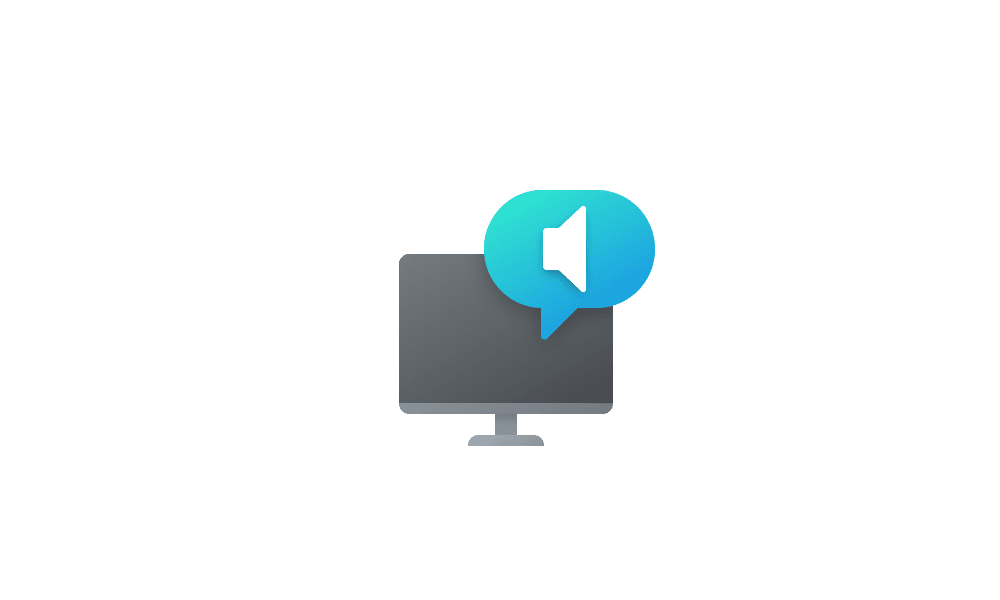
 www.elevenforum.com
www.elevenforum.com
To use one of the natural voices, add it to your PC by following these steps:
FEEDBACK: Please file feedback in Feedback Hub (Win + F) under Accessibility > Narrator.
SDK NuGet packages are now also flighting at NuGet Gallery | WindowsSDK which include:
SDK flights are now published for both the Canary and Dev Channels, so be sure to choose the right version for your Insider Channel.
Remember to use adaptive code when targeting new APIs to make sure your app runs on all customer machines, particularly when building against the Dev Channel SDK. Feature detection is recommended over OS version checks, as OS version checks are unreliable and will not work as expected in all cases.
The Dev Channel receives builds that represent long lead work from our engineers with features and experiences that may never get released as we try out different concepts and get feedback. It is important to remember that the builds we release to the Dev Channel should not be seen as matched to any specific release of Windows and the features included may change over time, be removed, or replaced in Insider builds or may never be released beyond Windows Insiders to general customers. For more information, please read this blog post about how we plan to use the Dev Channel to incubate new ideas, work on long lead items, and control the states of individual features.
In some cases, features and experiences may go out to the Canary Channel first before going out to the Dev Channel however the Dev Channel will provide better platform stability. As we get closer to shipping, some features and experiences will also make their way to the Beta Channel when they are ready.
The desktop watermark you see at the lower right corner of your desktop is normal for these pre-release builds.
Amanda & Brandon

 blogs.windows.com
blogs.windows.com
Check Windows Updates
UUP Dump:
64-bit ISO download:

ARM64 ISO download:


 www.elevenforum.com
www.elevenforum.com

Windows 11 Insider Dev Build 23475.1000 (22H2) - June 7
UPDATE 6/14: https://www.elevenforum.com/t/windows-11-insider-dev-build-23481-1000-22h2-june-14.15634/ Windows Blogs: Hello Windows Insiders, today we are releasing Windows 11 Insider Preview Build 23475 to the Dev Channel. TL;DR: This build includes a handful of new features we’re beginning...
 www.elevenforum.com
www.elevenforum.com
Windows Blogs:
Hello Windows Insiders, today we are releasing Windows 11 Insider Preview Build 23471 to the Dev Channel.
What’s new in Build 23471
Add Phone Photos in File Explorer Gallery
Accessing your phone’s camera roll from your PC is an important everyday task that is now easier with File Explorer Gallery. There is a new button in the Command Bar titled “Add Phone Photos” that will help with setting up your PC to be ready to show these photos in Gallery. Clicking this button today will open a URL with a QR code that you can scan with your phone to get started.
Add or Remove Gallery in File Explorer Navigation Pane in Windows 11
This tutorial will show you how to add or remove Gallery in the navigation pane of File Explorer for your account or all users in Windows 11. Starting with Windows 11 version 22H2 KB5030310 Build 22621.2361, Microsoft is introducing Gallery, a new feature in File Explorer designed to make it...
 www.elevenforum.com
www.elevenforum.com

Add Phone Photos option on the command bar in File Explorer.
NOTE: Users may need to opt into OneDrive’s Insider Program to get a version of the OneDrive sync client that handles the protocol invoked when clicking this button. To join the OneDrive Insider Program, open OneDrive settings by bringing up the OneDrive flyout from the system tray; from there, navigate to the About page and turn on the toggle for the OneDrive Insider Program.
FEEDBACK: Please file feedback in Feedback Hub (WIN + F) under Files, Folders, and Online Storage > File Explorer.
Narrator natural voices in Spanish (Spain and Mexico)
We are introducing new natural voices in Spanish (Spain and Mexico) that allow Narrator users to comfortably browse the web, read, and write mail, and do more. Natural Narrator voices use modern, on-device text to speech and once downloaded are supported without an internet connection.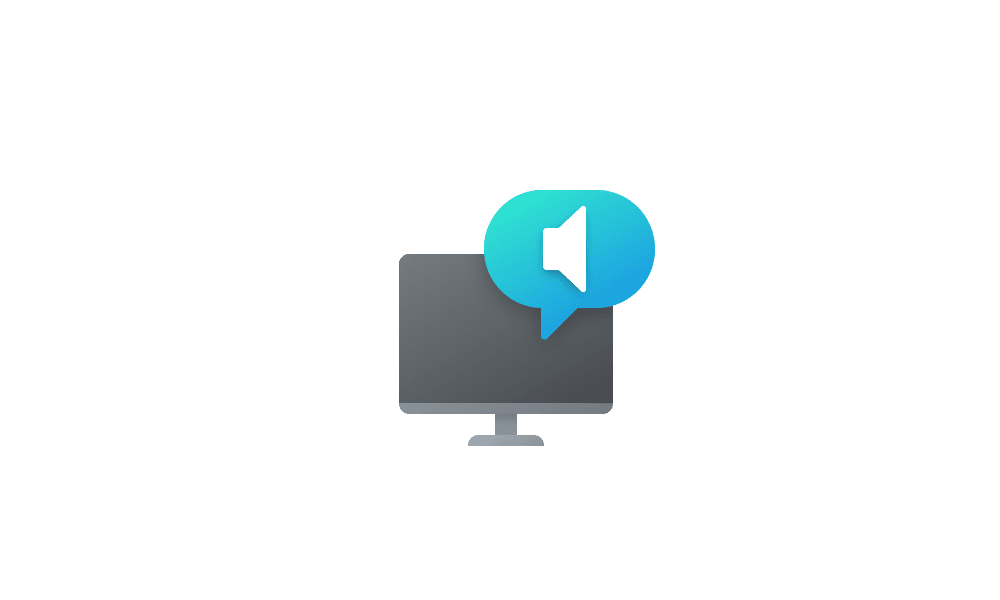
Add Narrator Natural Voices in Windows 11
This tutorial will show you how to add (install) Narrator natural voices for your account in Windows 11. Narrator is a screen reader included with Windows 11 that describes what's on your screen. Narrator lets you use your PC without a mouse to complete common tasks if you’re blind or have low...
 www.elevenforum.com
www.elevenforum.com
To use one of the natural voices, add it to your PC by following these steps:
- Open Narrator Settings by pressing the WIN + Ctrl + N hotkey.
- Under Narrator’s voice, select the Add button next to Add natural voices.
- Select the voice you want to install. You can install all voices, but you must install them separately.
- The new Spanish (Spain) voices are Microsoft Alvaro and Microsoft Elvira.
- The new Spanish (Mexico) voices are Microsoft Jorge and Microsoft Dalia.
- To start the download of the selected voice, select Install. The new voice will download and be ready for use in a few minutes, depending on your internet download speed.
- When the new voice has downloaded, in Narrator settings select your preferred voice from the drop-down menu in Narrator’s voice > Choose a voice.
FEEDBACK: Please file feedback in Feedback Hub (Win + F) under Accessibility > Narrator.
Changes and Improvements
[Lock screen]
- We have updated the network flyout on the Lock screen to align with Windows 11 design principles.

Add or Remove Network Icon on Sign-in Screen in Windows 11
This tutorial will show how to add or remove the Network icon on the sign-in screens for all users in Windows 10 and Windows 11. The Network icon on the sign-in screen can allow users to change the network connectivity state of the computer without having to sign in to Windows. You must be... www.elevenforum.com
www.elevenforum.com

Network flyout on Lock screen now aligns to the Windows 11 design principles.
[File Explorer]
- We are beginning to roll out the ability to tear out and merge tabs in File Explorer. This feature is beginning to roll out, so not all Insiders in the Dev Channel will see it right away.

Open and Close Tabs in File Explorer in Windows 11
This tutorial will help show you different ways to open and close tabs in File Explorer for your account in Windows 11. Starting with Windows 11 build 25136 and build 22621.160, the title bar of File Explorer now has tabs to help you work across multiple locations at the same time. Starting... www.elevenforum.com
www.elevenforum.com
- Gallery in File Explorer, which began rolling out with Build 23435, is now available for all Insiders in the Dev Channel.

Add or Remove Gallery in File Explorer Navigation Pane in Windows 11
This tutorial will show you how to add or remove Gallery in the navigation pane of File Explorer for your account or all users in Windows 11. Starting with Windows 11 version 22H2 KB5030310 Build 22621.2361, Microsoft is introducing Gallery, a new feature in File Explorer designed to make it... www.elevenforum.com
www.elevenforum.com
[Settings]
- It is easier to control whether to use cellular when Wi-Fi is available but poor, using a new toggle which has been added to Settings > Network & Internet > Cellular.

Enable or Disable Use Cellular whenever Wi-Fi is Poor in Windows 11
This tutorial will show you how to turn on or off use cellular whenever Wi-Fi is poor in Windows 11. Some Windows 11 devices have a SIM card or eSIM in them that lets you connect to a cellular data network (ex: 5G), so you can get online in more places by using a cellular signal. If your... www.elevenforum.com
www.elevenforum.com
Fixes
[File Explorer]
- Fixed an issue where pressing Shift + F10 wasn’t opening the context menu in File Explorer.
- Fixed an issue where access keys appeared inconsistently if no button was pressed.
- Fixed an issue that was causing explorer.exe to crash when opening the context menu for some Insiders. This same issue is believed to be the cause of some Insiders seeing an older design instead of the updated one.
- Fixed an explorer.exe crash in the last flight related to loading/interacting with the scrollbar in Gallery.
- Fixed an issue where Gallery may require clicking twice on the node in the navigation pane for initial load.
- Fixed an issue where minimizing and reopening File Explorer would lose your scroll position in Gallery.
- Hovering your mouse over pictures in Gallery should now show a tooltip with information about the picture.
- Live updates (including filtering) are now enabled and no longer require using the Refresh button manually.
- Fixed an issue where some file types (e.g., .heic) were not rendered correctly or performantly.
- Made the background for thumbnails a little lighter in light mode so it doesn’t stand out as much.
- If you have Narrator running when you open the details pane, it should now announce the file name.
- If the setting to show file name extensions has been enabled, that will now be reflected in the details pane too.
[Taskbar]
- Fixed an issue that was causing the taskbar to get cut off when switching to and from the tablet-optimized taskbar.
[Search on the Taskbar]
- We have fixed the issue causing Insiders to see an empty tooltip displayed momentarily in certain cases including while the gleam is hovered if the new hover behavior for the search box and search highlight gleam is enabled.
[Other]
- Fixed an issue where Narrator with Braille support wasn’t reading numbered lists correctly in Microsoft 365 apps.
Known issues
[Dev Drive]
- On a reboot, additional filters beyond AV might be attached to your Dev Drive. To check what filters are attached, please run ‘fsutil devdrv query :’ in Windows PowerShell. If you are seeing more than your AV filters, you can run ‘fsutil volume dismount :’ and then ‘fsutil devdrv query :’. After those steps, you should only see your AV filters.
- There might be variable performance on different hardware. If you notice slower performance on your machine, please file feedback!
[Search on the Taskbar]
- [NEW] Navigating the search flyout on the taskbar with the keyboard arrow keys will not work as expected.
- Narrator customers may not be able to navigate down the left side panel of the search flyout.
- Text scaling may not work in the search flyout.
[File Explorer]
- Insiders may experience a File Explorer crash when dragging the scroll bar or attempting to close the window during an extended file-loading process.
- Thumbnail loading performance for dehydrated cloud files and memory usage in large collections are known issues we are focused on improving. Please capture Performance traces in Feedback Hub for any performance-related issues. Rebuilding your Indexer can help if thumbnails are missing for cloud files; Search for “Indexing Options” and look in Advanced settings to find the rebuild tool.
- Clicking on the Share command will currently bring up the Windows share sheet (non-OneDrive).
[Taskbar & System Tray]
- The taskbar may not show the correct apps if you’re using multiple desktops.
[Notifications]
- The copy button for quickly copying two-factor authentication (2FA) codes in notification toasts (first introduced in Build 23403) is currently not working in this build. A fix is coming in a future flight.
[Backup and Restore]
- Backups of a PC that was set up using a restore may not show up in subsequent restores.
- Restore of solid color desktop backgrounds are not yet supported.
For developers
You can download the latest Windows Insider SDK at aka.ms/windowsinsidersdk.SDK NuGet packages are now also flighting at NuGet Gallery | WindowsSDK which include:
- .NET TFM packages for use in .NET apps as described at aka.ms/windowsinsidersdk
- C++ packages for Win32 headers and libs per architecture
- BuildTools package when you just need tools like MakeAppx.exe, MakePri.exe, and SignTool.exe
SDK flights are now published for both the Canary and Dev Channels, so be sure to choose the right version for your Insider Channel.
Remember to use adaptive code when targeting new APIs to make sure your app runs on all customer machines, particularly when building against the Dev Channel SDK. Feature detection is recommended over OS version checks, as OS version checks are unreliable and will not work as expected in all cases.
About the Dev Channel
REMINDER: The Dev Channel has been rebooted. Windows Insiders who were in the Dev Channel on 25000 series builds are being moved to the new Canary Channel. Going forward, the Dev Channel will receive 23000 series builds. Insiders who were moved to the Canary Channel and want to move back to the Dev Channel can follow these instructions to do a clean installation of Windows 11 and then re-join the Dev Channel to receive 23000 series builds.The Dev Channel receives builds that represent long lead work from our engineers with features and experiences that may never get released as we try out different concepts and get feedback. It is important to remember that the builds we release to the Dev Channel should not be seen as matched to any specific release of Windows and the features included may change over time, be removed, or replaced in Insider builds or may never be released beyond Windows Insiders to general customers. For more information, please read this blog post about how we plan to use the Dev Channel to incubate new ideas, work on long lead items, and control the states of individual features.
In some cases, features and experiences may go out to the Canary Channel first before going out to the Dev Channel however the Dev Channel will provide better platform stability. As we get closer to shipping, some features and experiences will also make their way to the Beta Channel when they are ready.
The desktop watermark you see at the lower right corner of your desktop is normal for these pre-release builds.
Important Insider Links
- You can check out our Windows Insider Program documentation here.
- Check out Flight Hub for a complete look at what build is in which Insider channel.
Amanda & Brandon
Source:

Announcing Windows 11 Insider Preview Build 23471
Hello Windows Insiders, today we are releasing Windows 11 Insider Preview Build 23471 to the Dev Channel. What’s new in Build 23471 Add Phone Photos in File Explorer Gallery Acces
Check Windows Updates
UUP Dump:
64-bit ISO download:

Select language for Windows 11 Insider Preview 23471.1000 (ni_prerelease) amd64
Select language for Windows 11 Insider Preview 23471.1000 (ni_prerelease) amd64 on UUP dump. UUP dump lets you download Unified Update Platform files, like Windows Insider updates, directly from Windows Update.
uupdump.net
ARM64 ISO download:

Select language for Windows 11 Insider Preview 23471.1000 (ni_prerelease) arm64
Select language for Windows 11 Insider Preview 23471.1000 (ni_prerelease) arm64 on UUP dump. UUP dump lets you download Unified Update Platform files, like Windows Insider updates, directly from Windows Update.
uupdump.net

UUP Dump - Download Windows Insider ISO
UUP Dump is the most practical and easy way to get ISO images of any Insider Windows 10 or Windows 11 version, as soon as Microsoft has released a new build. UUP Dump creates a download configuration file according to your choices, downloads necessary files directly from Microsoft servers, and...
 www.elevenforum.com
www.elevenforum.com
Last edited:



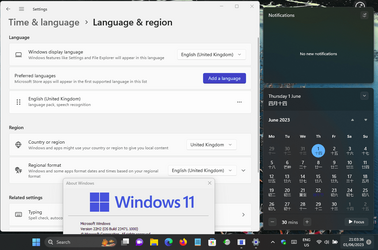
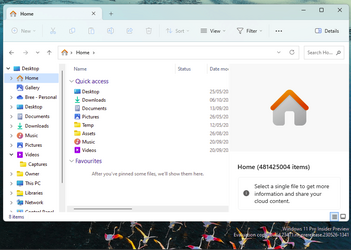

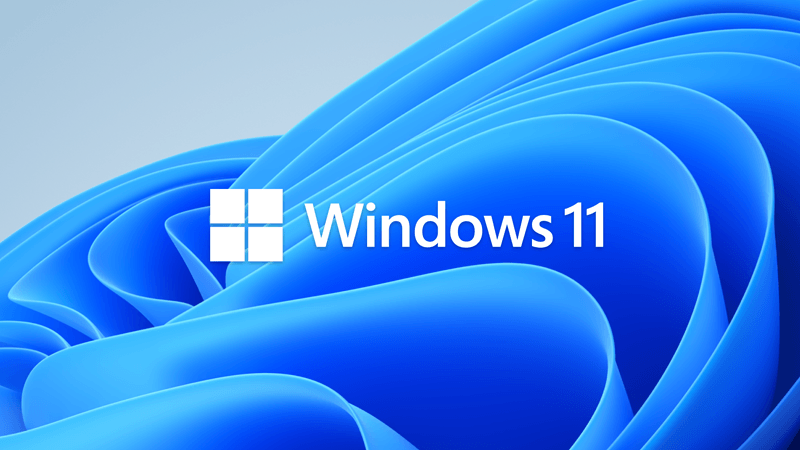
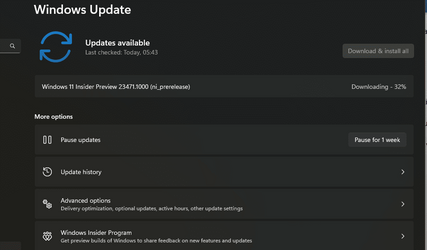



 ...
...