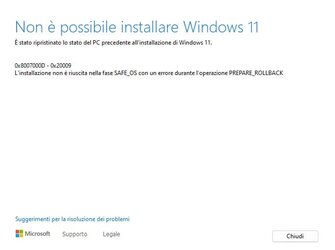ironmax73
Active member
- Local time
- 2:46 PM
- Posts
- 5
- OS
- Win11 pro 22h2 Windows 11 Pro 22H2 build 22621.2506
Good evening I am trying to update windows 11 pro 22h2 build 22621.2506 to version 23h2 but the update fails and I always get the same error message
Windows 11 cannot be installed
The state of the PC prior to the installation of Windows 11 has been restored.
0x8007000D - 0x20009
Installation failed in the SAFE_OS step with an error during the PREPARE_ROLLBACK operation
I have already tried without success to update via
Windows11InstallationAssistant
windows 11 pro 23h2 iso
repeat the operations in points 1 and 2 by deactivating Kaspersky antivirus and disconnecting the secondary hdd and ssd
execute sfc and dism commands
but the update does not complete successfully and I always receive the same error message in question
this is my configuration
Case Corsair Carbide Series 330R ATX Mid Tower
CPU Intel Core i9-13900K 3 GHz 24-Core Processor
CPU Cooler Noctua NH-D15 chromax.black 82.52 CFM CPU Cooler
MB Gigabyte Z790 AORUS ELITE AX ATX LGA1700
Memory Corsair Vengeance 32 GB (2 x 16 GB) DDR5-6000 CL30
1°Storage Samsung 980 Pro 1 TB M.2-2280 PCle 4.0 X4 NVME Solid State Drive
2°Storage ssd kingston sata 240gb
3°Storage Sabrent 1 TB M.2-2280 NVME Solid State Drive
4° Storage hdd toshiba 2TB sata
Video Card Gigabyte GAMING OC Rev 2.0 GeForce RTX 3060 12GB 12 GB Video Card
Powe Supply Corsair RM850e (2023) 850 W 80+ Gold Certified Fully Modular ATX
Optical Drive LG WH14NS40 Blu-Ray/DVD/CD Writer
Os Win11 pro 22h2 Windows 11 Pro 22H2 build 22621.2506
Av Kaspersky plus
Windows 11 cannot be installed
The state of the PC prior to the installation of Windows 11 has been restored.
0x8007000D - 0x20009
Installation failed in the SAFE_OS step with an error during the PREPARE_ROLLBACK operation
I have already tried without success to update via
Windows11InstallationAssistant
windows 11 pro 23h2 iso
repeat the operations in points 1 and 2 by deactivating Kaspersky antivirus and disconnecting the secondary hdd and ssd
execute sfc and dism commands
but the update does not complete successfully and I always receive the same error message in question
this is my configuration
Case Corsair Carbide Series 330R ATX Mid Tower
CPU Intel Core i9-13900K 3 GHz 24-Core Processor
CPU Cooler Noctua NH-D15 chromax.black 82.52 CFM CPU Cooler
MB Gigabyte Z790 AORUS ELITE AX ATX LGA1700
Memory Corsair Vengeance 32 GB (2 x 16 GB) DDR5-6000 CL30
1°Storage Samsung 980 Pro 1 TB M.2-2280 PCle 4.0 X4 NVME Solid State Drive
2°Storage ssd kingston sata 240gb
3°Storage Sabrent 1 TB M.2-2280 NVME Solid State Drive
4° Storage hdd toshiba 2TB sata
Video Card Gigabyte GAMING OC Rev 2.0 GeForce RTX 3060 12GB 12 GB Video Card
Powe Supply Corsair RM850e (2023) 850 W 80+ Gold Certified Fully Modular ATX
Optical Drive LG WH14NS40 Blu-Ray/DVD/CD Writer
Os Win11 pro 22h2 Windows 11 Pro 22H2 build 22621.2506
Av Kaspersky plus
- Windows Build/Version
- Windows 11 Pro 22H2 build 22621.2506
Attachments
My Computer
System One
-
- OS
- Win11 pro 22h2 Windows 11 Pro 22H2 build 22621.2506
- Computer type
- PC/Desktop
- Manufacturer/Model
- assembled
- CPU
- Intel Core i9-13900K 3 GHz 24-Core
- Motherboard
- Gigabyte Z790 AORUS ELITE AX ATX LGA1700 Versione BIOS: FG
- Memory
- Corsair Vengeance 32 GB (2 x 16 GB) DDR5-6000 CL30
- Graphics Card(s)
- Gigabyte GAMING OC Rev 2.0 GeForce RTX 3060 12GB ddr6
- Sound Card
- Realtek ALC897 @ Intel Raptor Point-S PCH - HD Audio (Audio, Voice, Speech)
- Monitor(s) Displays
- acer xv271um3
- Screen Resolution
- uhd 2560x1440
- Hard Drives
- 1°Storage Samsung 980 Pro 1 TB M.2-2280 PCle 4.0 X4 NVME Solid State Drive
2°Storage ssd kingston sata 240gb
3°Storage Sabrent 1 TB M.2-2280 NVME Solid State Drive
4° Storage hdd seagate 2TB sata
- PSU
- Corsair RM850e (2023) 850 W 80+ Gold Certified Fully Modular ATX
- Case
- corsair 110q atx mid tower
- Cooling
- Noctua NH-D15 chromax.black 82.52 CFM
- Browser
- Chrome Build 119.0.6045.106 (Build ufficiale) x64 bit
- Antivirus
- kaspersky total security 21.14.5.462