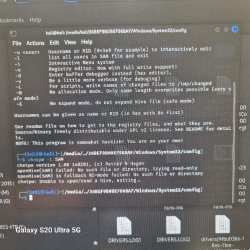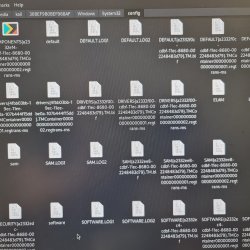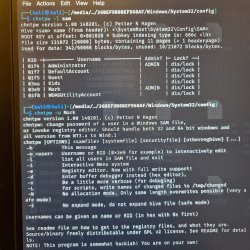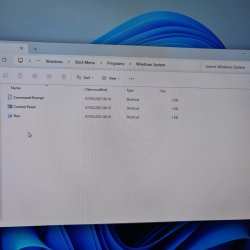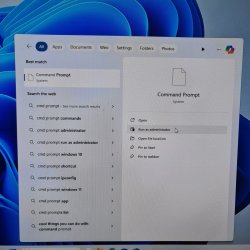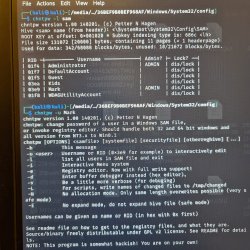MYSTA
Well-known member
- Local time
- 12:40 PM
- Posts
- 41
- OS
- Windows 10 and 11 Pro (Win 11 unable to reinstall due to latest MS issue)
Changed password two nights backand new password/old password not working.
Not sure if it was a typo but did check using eye symbol to ensure I made a note of the new password at time of reset.
When attempted logon neither passwords work.
This is a local account and whilst I have used the safe mode shift restart, troubleshooting cmd prompt ren ulilman.exe utilman1.exe method previously this time round I'm hitting an error.
When entering the second command
Ren cmd.exe utilman.exe
I am receiving file not found error.
I've attempted sfc /scannow and rebooted to windows logo screen and attempted the safe mode. Cmd prompt again. Same issue.
The reset password option prompts for USB stick which I have never done. Lesson learnt.
Have tried to enter password of various combinations just in case of a typo which was simply password Sunday (kept it simple as wanted to keep our son of the rig for the morning).
I am desperate here, whilst I have a backup of the system I really want to avoid a resintall due to time (takes 3 to 5 days with software authorisation and updates) as this week I have a lot of important work to sort.
Any help or links be great.
As an additional reading through am I correct in reading the ren cms.exe utilman.exe method no longer works.
Can see a different site refers to Hirens boot disk not something I've ever used.
Tried contacting Microsoft support. As a home user the UK contact number keeps referring me to website.
So the only link I can see is
Not convinced this will work but running through it now.
OK that's useless just checks if admin account is active with password.
I can see on reddit
Starting to get a little uncomfortable.
Please help. Im screwed. Thankyou
Not sure if it was a typo but did check using eye symbol to ensure I made a note of the new password at time of reset.
When attempted logon neither passwords work.
This is a local account and whilst I have used the safe mode shift restart, troubleshooting cmd prompt ren ulilman.exe utilman1.exe method previously this time round I'm hitting an error.
When entering the second command
Ren cmd.exe utilman.exe
I am receiving file not found error.
I've attempted sfc /scannow and rebooted to windows logo screen and attempted the safe mode. Cmd prompt again. Same issue.
The reset password option prompts for USB stick which I have never done. Lesson learnt.
Have tried to enter password of various combinations just in case of a typo which was simply password Sunday (kept it simple as wanted to keep our son of the rig for the morning).
I am desperate here, whilst I have a backup of the system I really want to avoid a resintall due to time (takes 3 to 5 days with software authorisation and updates) as this week I have a lot of important work to sort.
Any help or links be great.
As an additional reading through am I correct in reading the ren cms.exe utilman.exe method no longer works.
Can see a different site refers to Hirens boot disk not something I've ever used.
Tried contacting Microsoft support. As a home user the UK contact number keeps referring me to website.
So the only link I can see is
Not convinced this will work but running through it now.
OK that's useless just checks if admin account is active with password.
I can see on reddit
Starting to get a little uncomfortable.
Please help. Im screwed. Thankyou
Last edited:
My Computer
System One
-
- OS
- Windows 10 and 11 Pro (Win 11 unable to reinstall due to latest MS issue)
- Computer type
- PC/Desktop
- Manufacturer/Model
- Scan.co.uk Custom Build
- CPU
- i7820x 4.6ghz (Currently stock speed not overclocked)
- Motherboard
- Asus x299a
- Memory
- 32GB Corsair DDR4 3000 Vengeance LPX
- Graphics Card(s)
- GTX1050Ti WINDFORCE OC 4GB
- Sound Card
- RME Fireface 800
- Monitor(s) Displays
- Dell U2412M and HP E24 G4
- Screen Resolution
- 1920x1200 + 1920x1080
- Hard Drives
- TOSHIBA HDWE140 3 TB
Western Digital Elements 4TB
Western Digital Elements 10TB
Samsung SSD 970 PRO 1TB
Samsung SSD 850 PRO 512GB
Seagate ST2000DX002-2DV164
Western Digital WD30EZRX-00D8PB0
Seagate ST2000DX002-2DV164
- PSU
- 750W Seasonic Focus Gold PSU
- Case
- Fractal Design Define R4
- Cooling
- Airflow
- Keyboard
- HP
- Mouse
- Logitech G5020
- Internet Speed
- 250mbp/s