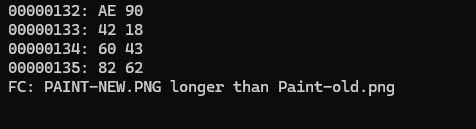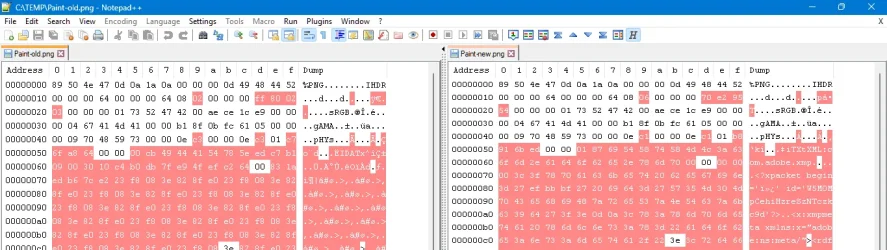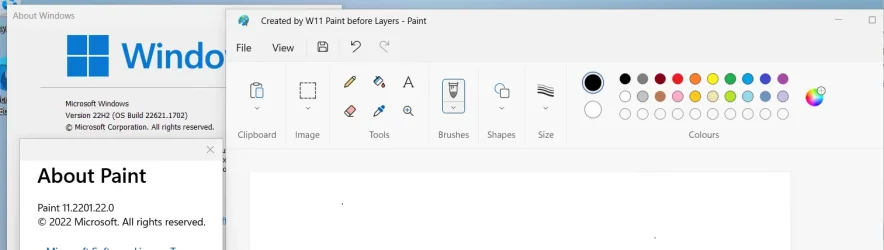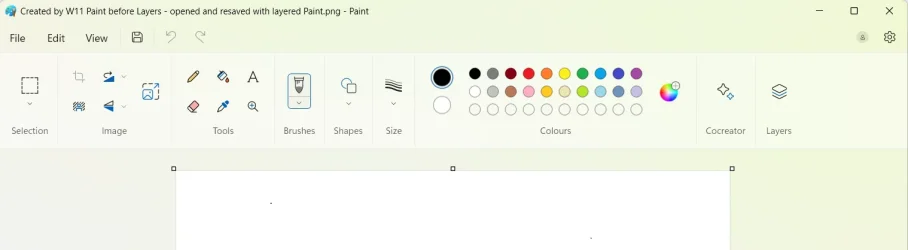Into_Oblivion1
Member
- Local time
- 2:59 AM
- Posts
- 60
- OS
- Windows 11
Dear all
A new MS Paint came wtih Windows 11.
In a newer version of Windows 11 MS Paint (version 2308) / not the basic version, the layer function was introduced.
An image file created with an early version (before version 2308) of Windows 11 MS Paint, that does not have the layer function - filename A
An image file created with the lastest version of Windows 11 MS Paint, that has the layer function - filename B
When comparing the bits of the two files, for example using fcb / b, are the two files then identical?
I have updated my MS Paint to the version with layer function, so I can't check it out.
Thank you
A new MS Paint came wtih Windows 11.
In a newer version of Windows 11 MS Paint (version 2308) / not the basic version, the layer function was introduced.
An image file created with an early version (before version 2308) of Windows 11 MS Paint, that does not have the layer function - filename A
An image file created with the lastest version of Windows 11 MS Paint, that has the layer function - filename B
When comparing the bits of the two files, for example using fcb / b, are the two files then identical?
I have updated my MS Paint to the version with layer function, so I can't check it out.
Thank you
- Windows Build/Version
- Windows 11
My Computer
System One
-
- OS
- Windows 11
- Computer type
- Laptop