- Local time
- 5:45 AM
- Posts
- 100
- OS
- Windows 11 Pro Version 24H2 OS Build 26100.2605
I changed windows 11 spotlight lockscreen settings to Picture and then back to windows spotlight but it doesn't show windows spotlight and shows a defualt lockscreen image.
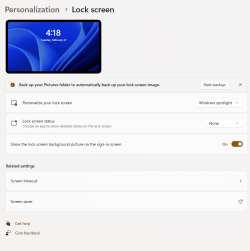
When choosing lockscreen as windows spitlight it should change into a windows spotlight image but that's not happening.
How can I enable this back? I restart PC and still doesnt change.
Current Windows Version 23H2 OS Build 22631.3155
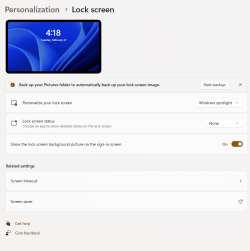
When choosing lockscreen as windows spitlight it should change into a windows spotlight image but that's not happening.
How can I enable this back? I restart PC and still doesnt change.
Current Windows Version 23H2 OS Build 22631.3155
My Computer
System One
-
- OS
- Windows 11 Pro Version 24H2 OS Build 26100.2605
- Computer type
- PC/Desktop
- Manufacturer/Model
- iBUYPOWER/MSI
- CPU
- Intel® Core™ i9-14900KF Processor
- Motherboard
- MSI PRO Z790-P WIFI
- Memory
- 32 GB [16 GB X2] DDR5-5200MHz
- Graphics Card(s)
- NVIDIA GeForce RTX 4070 Ti





