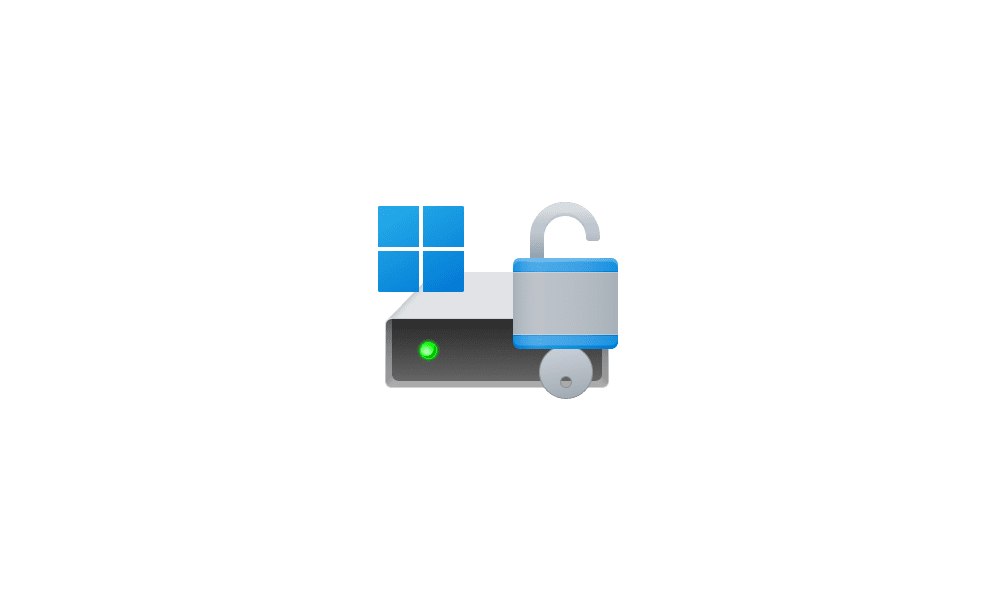HansFlohmann
New member
- Local time
- 9:01 PM
- Posts
- 4
- OS
- Windows 11 Pro Build: 22631
Hey,
I bought an new PC and sold my old one (destroyed my SSD). I had Windows 10 Pro before, with some policy changes I could activate Bitlocker without using TPM+Pin.
I am an private investigator and work with private personal information, so I want the data to be 100% secure. I read that TPM had exploits in the past, that is why I do not want to risk working with it. My password is in my mind and pretty long, so impossible to bruteforce.
My question:
I have Windows 11 Pro, my PC has TPM of course but I just want to activate Bitlocker with password only. How do I do that? The old method with changing policys like in the tutorials you see everywhere does not work. In some forum they said deactivating TPM in BIOS should work but is there another way maybe with command line or changin group policys?
Thanks for any help/advice.
I bought an new PC and sold my old one (destroyed my SSD). I had Windows 10 Pro before, with some policy changes I could activate Bitlocker without using TPM+Pin.
I am an private investigator and work with private personal information, so I want the data to be 100% secure. I read that TPM had exploits in the past, that is why I do not want to risk working with it. My password is in my mind and pretty long, so impossible to bruteforce.
My question:
I have Windows 11 Pro, my PC has TPM of course but I just want to activate Bitlocker with password only. How do I do that? The old method with changing policys like in the tutorials you see everywhere does not work. In some forum they said deactivating TPM in BIOS should work but is there another way maybe with command line or changin group policys?
Thanks for any help/advice.
My Computer
System One
-
- OS
- Windows 11 Pro Build: 22631
- Computer type
- PC/Desktop