I was on my Win11 Pro Notebook when I posted about the Preview icon earlier and now have checked my Win11 Home Notebook and Win11 Home Desktop, they also have the icon but neither one has Adobe anything installed.
My Win11 Pro Desktop does have Adobe Acrobat 9 and Lightning PDF installed but does not have that icon, still have to choose Preview pane from the View item, only inconvenience is just one more click.
My Win11 Pro Desktop does have Adobe Acrobat 9 and Lightning PDF installed but does not have that icon, still have to choose Preview pane from the View item, only inconvenience is just one more click.
My Computers
System One System Two
-
- OS
- Win11 Pro RTM
- Computer type
- Laptop
- Manufacturer/Model
- Dell Vostro 3400
- CPU
- Intel Core i5 11th Gen. 2.40GHz
- Memory
- 12GB
- Hard Drives
- 256GB SSD NVMe M.2
-
- Operating System
- Windows 11 Pro RTM x64
- Computer type
- PC/Desktop
- Manufacturer/Model
- Dell Vostro 5890
- CPU
- Intel Core i5 10th Gen. 2.90GHz
- Memory
- 16GB
- Graphics card(s)
- Onboard, no VGA, using a DisplayPort-to-VGA adapter
- Monitor(s) Displays
- 24" Dell
- Hard Drives
- 512GB SSD NVMe, 4TB Seagate HDD
- Browser
- Firefox, Edge
- Antivirus
- Windows Defender/Microsoft Security

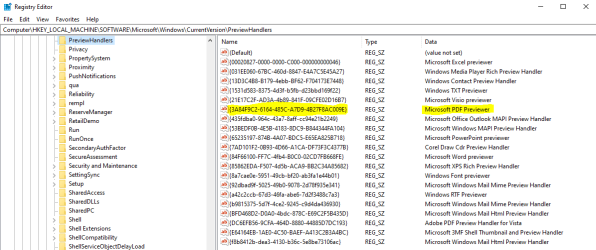

 ), or there is something else. What bothers me is the time needed for the reaction while we struggle with the stuff.
), or there is something else. What bothers me is the time needed for the reaction while we struggle with the stuff.







