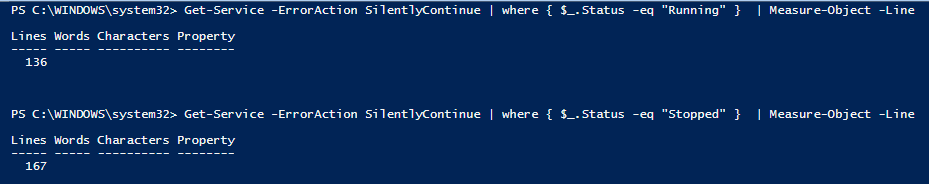- Local time
- 11:26 AM
- Posts
- 15
- OS
- *nix/bsd
GPU: You can measure it more efficently/reliable during real game play by simply installing reshade its an special injected dll hookThis is significant
that will attach to the GPU pipeline and allow you to do some fancy things with post processing (extra sharpening etc.. eyecandy basically but can do hell of a difference in rendered frame) and it gives you a overlay fps/latency/timer stats that are much more reliable then some other tools.
SYSTEM: Try SystemInformer (previously known as processhacker, they changed the name since Microsoft was so fond of them and blocked their kernel driver certificate without any reason/feedback as to why...)
I heavily recommend to try it first and then set it as default task manager - task-manager seems like toy in compare.
You can get reliable measurements if I/O, threads, handles, private bytes, disk writes,reads and network incl. firewall in readable fashion.
Services handling with SystemInformer is superior to any other tool known to me (you can easily change permissions if Windows tries to block it with permissions). You can check any all of running process/services true execution arguments instead of useless Task-Manager saying "svchost.exe" which means exactly nil if its run with arguments you aren't able to see (and not differentiate).
SystemInformer needs a bit of tuning in columns that are bing displayed. If you choose the "Command Line" column you will see each running
svchost.exe instance with arguments - makes a lot of difference since you finally can gawk what it does (to a degree)
My Computer
System One
-
- OS
- *nix/bsd