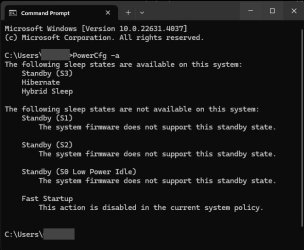Bimmerland
New member
- Local time
- 11:01 AM
- Posts
- 1
- OS
- Windows 11
Tried rundll and powrcfg but can't create a desktop shortcut that will put windows 11 in sleep mode. Any suggestions greatly appreciated.
My Computer
System One
-
- OS
- Windows 11
- Computer type
- Laptop
- Manufacturer/Model
- Dell