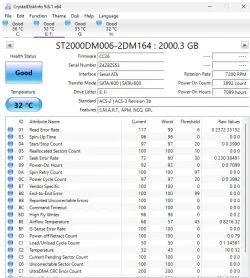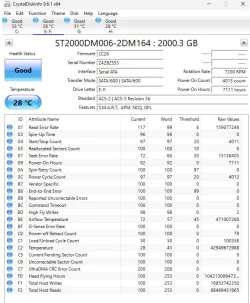Install latest versions of the above non-system apps. Don't see other potential issues in that regard.24H2 is not as equal as 23H2 , lots of differences in several ways ................
My Computer
System One
-
- OS
- Windows 11