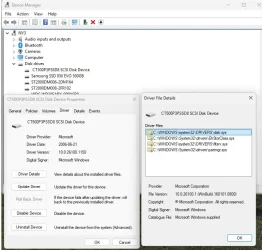Already done that! No change.Check the task manager and uninstall not used apps. Also disable startup apps as many as possible.
My Computer
System One
-
- OS
- Windows 11 Pro 24H2
- Computer type
- PC/Desktop
- Manufacturer/Model
- Own
- CPU
- AMD Ryzen 5 2600
- Motherboard
- ASUS Prime B350-Plus
- Memory
- Corsair CMK16GX4M2B3200C16
- Graphics Card(s)
- ASUS GTX670
- Sound Card
- None
- Monitor(s) Displays
- ASUS VH289H
- Hard Drives
- Samsung 850 EVO 500GB / Samsung 860 1TB / Samsung 980 NVMe / Seagate Barracuda ST2000DM001 2TB
- PSU
- EVGA 750W G2
- Case
- Corsair Carbide 200R
- Keyboard
- Wireless keyboard 850
- Mouse
- Wireless mouse 1000
- Internet Speed
- 32Mb
- Browser
- Edge
- Antivirus
- Defender