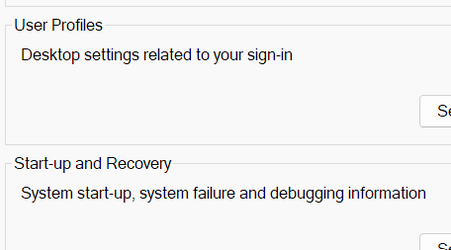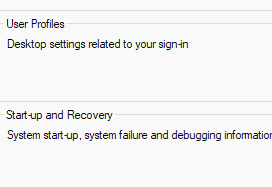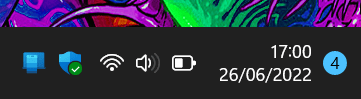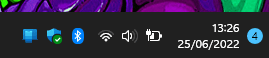Hi everyone,
So, I've got a Zephyrus G15, the font rendering on the laptop's monitor is impeccable (1440p) but on my external monitor (G34WQC, 3440x1440) it looks absolutely disgusting. I've tried disabling and enabling font smoothing, turn cleartype off and on and it always looks wrong. I can't quite put my finger on it.
This is a fresh install by the way, all updated, latest nvidia drivers, monitor is running correctly on DP1.4 , 8-bit, RGB, etc etc.
Here's a few screenshots to demonstrate the issue.

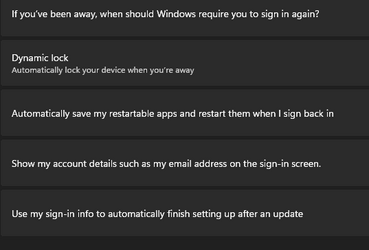
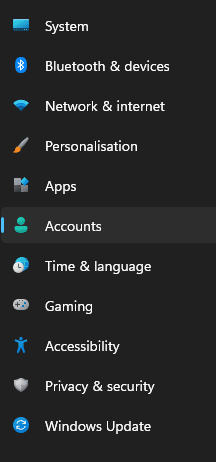

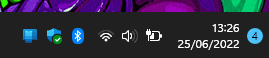
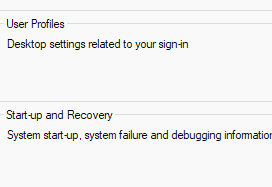
Notice how the dashes aren't centered.
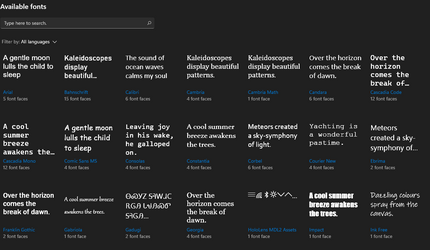
I know it may be hard to see but it just looks jagged and crappy to be honest. Don't really know what to do at this point. I remember it didn't look this bad in Windows 10.
So, I've got a Zephyrus G15, the font rendering on the laptop's monitor is impeccable (1440p) but on my external monitor (G34WQC, 3440x1440) it looks absolutely disgusting. I've tried disabling and enabling font smoothing, turn cleartype off and on and it always looks wrong. I can't quite put my finger on it.
This is a fresh install by the way, all updated, latest nvidia drivers, monitor is running correctly on DP1.4 , 8-bit, RGB, etc etc.
Here's a few screenshots to demonstrate the issue.

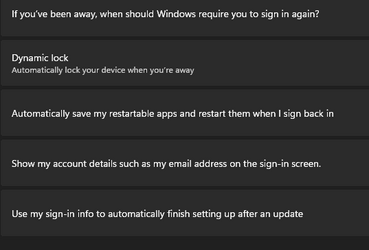
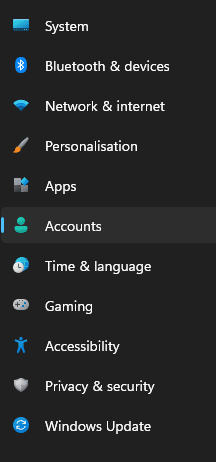

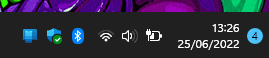
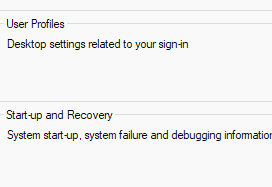
Notice how the dashes aren't centered.
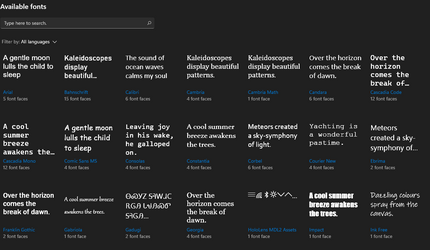
I know it may be hard to see but it just looks jagged and crappy to be honest. Don't really know what to do at this point. I remember it didn't look this bad in Windows 10.
Last edited:
My Computer
System One
-
- OS
- Windows 11
- Computer type
- PC/Desktop
- CPU
- AMD Ryzen 7800x3D
- Motherboard
- ASUS B650E-I
- Memory
- 32GB DDR5 6200C30
- Graphics Card(s)
- RTX 4090
- Monitor(s) Displays
- Gigabyte G34WQC
- Screen Resolution
- 3440x1440