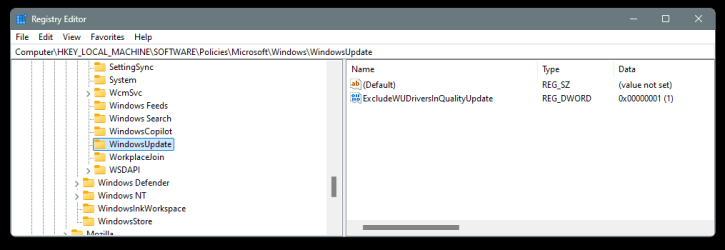I have the following issue, that Windows 11 (23h2, Home Edition) update is always rolling back Intel GPU drivers. Nothing I tried so far worked. It is Windows 11 Home so I dont have gpedit to deactivate drivers through Windows updates. Is there anyway to deactivate this madness which exists since years and MS is incompetent to give an option to block?
None of the options in this guide are working:

 www.elevenforum.com
www.elevenforum.com
Installing gpedit for Home edition also didnt work. I get gpedit but the option seems to be ignored for non Pro Windows license.
This also does not work: Windows* Update Keeps Rolling Back Graphics Driver to a Previous...
Even after doing a clean installation like suggested in this post by Intel, next reboot, Windows update will again roll back.
Why is MS so incompetent?
None of the options in this guide are working:

Enable or Disable Include Drivers with Windows Updates in Windows 11
This tutorial will show you how to enable or disable including drivers with Windows Updates in Windows 10 and Windows 11. Windows Update will include drivers when available in Windows 11 by default. You can enable the Do not include drivers with Windows Updates policy to not include drivers...
 www.elevenforum.com
www.elevenforum.com
Installing gpedit for Home edition also didnt work. I get gpedit but the option seems to be ignored for non Pro Windows license.
This also does not work: Windows* Update Keeps Rolling Back Graphics Driver to a Previous...
Even after doing a clean installation like suggested in this post by Intel, next reboot, Windows update will again roll back.
Why is MS so incompetent?
Last edited:
My Computer
System One
-
- OS
- Windows 11