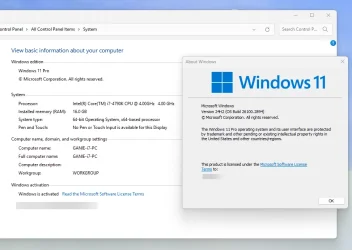So I had delayed windows updates for 2 or 3 weeks several times. I leave my computer on 24/7 and put it on lock when not using it. Is that bad? Or should you always turn off your laptop overnight? I use to turn it off every night but then stopped doing that because I heard shutting down the computer isn't good? It's better to put it on hibernate overnight? However, all I do is lock it so is that bad?
So it happened again a few times when the next morning I noticed my 2 external monitors were off and so was my laptop screen. Once I believe it was due to a short power outage that I wasn't aware of so when I powered on my xps 15 9520, it then turned on and had low battery. The 2 external monitors turned back on. Then once when I delayed the windows updates for 2 or 3 weeks, I then forgot that it was the next day where a windows update was going to happen. So I powered on laptop as it was off and then it did the Dell Firmware BIOS update. After it did that, then my laptop was fine to log in. I use bitlocker so bitlocker pin and then windows 11 pro password. Last time I mentioned how there was a Dell Firmware BIOS update the next morning and when it did it, I had that blue screen of recovery where I had to enter my bitlocker recovery code to get back in. Several posters mention how you always turn off bitlocker before a BIOS update but I never knew about that.
So far I probably had a total of more or less than 20 Dell Firmware BIOS update since I had my xps 15 9520. I never knew you were supposed to suspend bitlocker. So that one time where it did the firmware update the next day when I had my computer on all night, I had that issue of that bitlocker recovery blue screen and to enter the recovery code but that did work. Does everyone here suspend bitlocker when doing a firmware update? I believe Brink mentioned that isn't necessary because your computer would let the BIOS update know it uses bitlocker?
It does show you're up to date on windows updates. However, it still has that Windws 11, version 24H2 is available message.
Should I download and install or just ignore it? I had this message for quite some time already. Will it eventually manually update it after a certain amount of time?