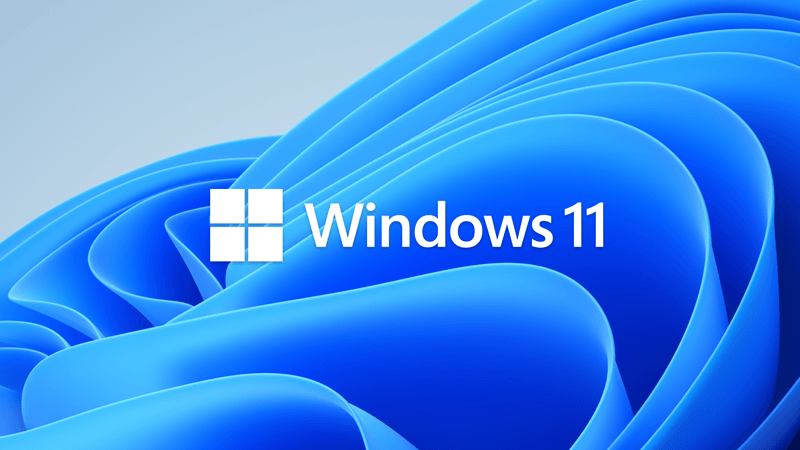Ever since the latest windows update (about maybe less than a week ago?) the Windows Hello - Facial Recognition has started to behave strangely as follows:
(1) I lock windows (WIN + L)
(2) The camera light indicator turns on (flashing) to try to detect me (this is usual), but doesn't recognise me (this is not usual);
(3) It keeps flashing until it gives up and then asks me for my PIN
(4) But instead of putting in my PIN, if I were to click on "Sign-In Options" and then on the "Facial Recognition" Icon, the camera turns on again AND immediately recognises me and lets me in
Before the update, it used to be that it would recognise me on the first pass instead of having to go through the steps above.
Would be most grateful for any help!
I'm using a Lenovo Thinkpad T16 Gen 2 on Windows 11 Pro Version 10.0.22631 Build 22631
(1) I lock windows (WIN + L)
(2) The camera light indicator turns on (flashing) to try to detect me (this is usual), but doesn't recognise me (this is not usual);
(3) It keeps flashing until it gives up and then asks me for my PIN
(4) But instead of putting in my PIN, if I were to click on "Sign-In Options" and then on the "Facial Recognition" Icon, the camera turns on again AND immediately recognises me and lets me in
Before the update, it used to be that it would recognise me on the first pass instead of having to go through the steps above.
Would be most grateful for any help!
I'm using a Lenovo Thinkpad T16 Gen 2 on Windows 11 Pro Version 10.0.22631 Build 22631
My Computer
System One
-
- OS
- Windows 11 Pro Version 10.0.22631 Build 22631
- Computer type
- Laptop
- Manufacturer/Model
- Lenovo T16 Gen 2