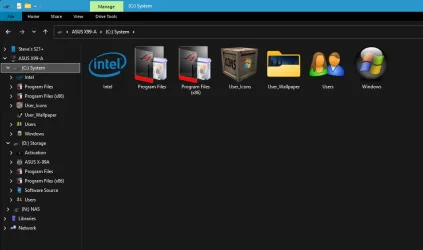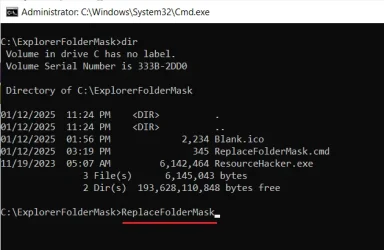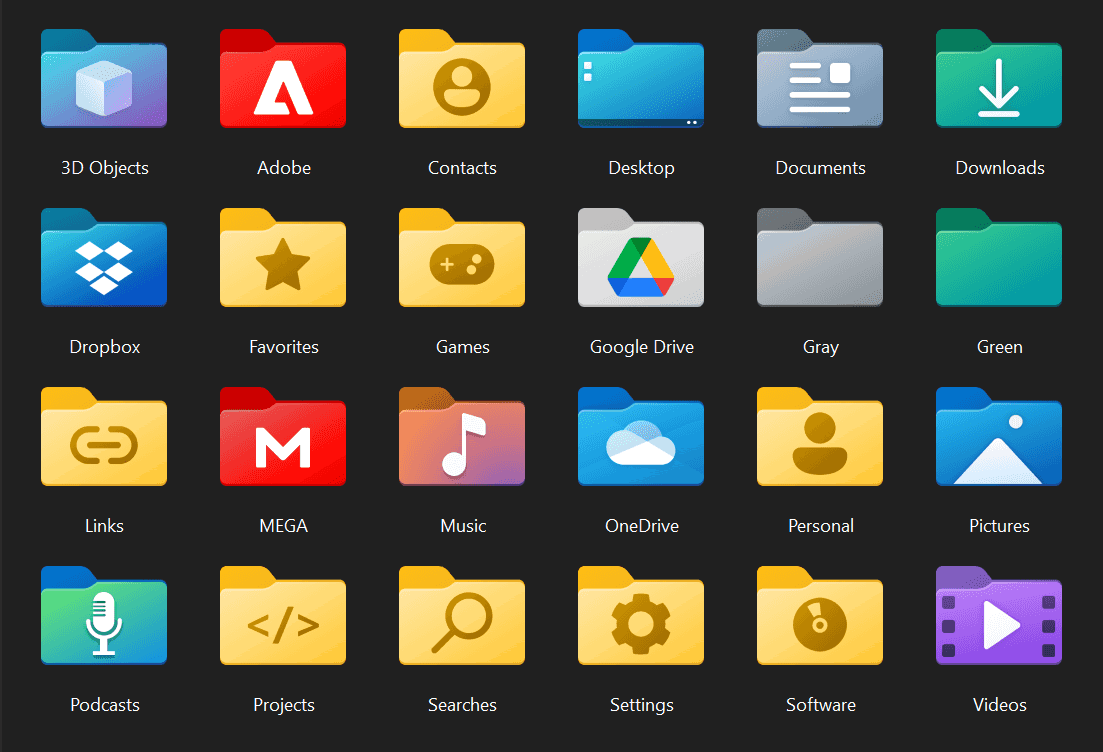beutelwolf
New member
- Local time
- 6:45 PM
- Posts
- 1
- OS
- windows 11
For a long time it has been possible in Windows to associate an image with a folder, e.g. to indicate its content.
For example, this can be done placing a folder.jpg file inside it.
My problem is that in Windows 11 much of these images are now covered up by the folder icon, well more than I was seeing in Windows 10 and before. Case in point: for the folder you see below I used an image of a person's face, but this now looks as if they were wearing a mask:
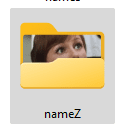
What I am looking for is a different icon for folders that covers up less.
Issues, questions:
For example, this can be done placing a folder.jpg file inside it.
My problem is that in Windows 11 much of these images are now covered up by the folder icon, well more than I was seeing in Windows 10 and before. Case in point: for the folder you see below I used an image of a person's face, but this now looks as if they were wearing a mask:
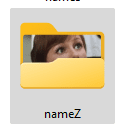
What I am looking for is a different icon for folders that covers up less.
Issues, questions:
- is this at all possible, or does this only work with the standard icon?
- does it make a difference whether I place a folder.jpg file or if I use customization to set an image?
My Computer
System One
-
- OS
- windows 11
- Computer type
- PC/Desktop
- Manufacturer/Model
- asus