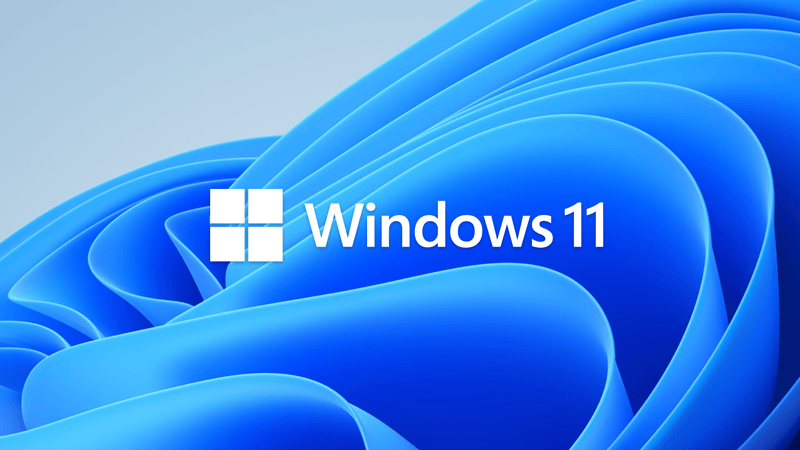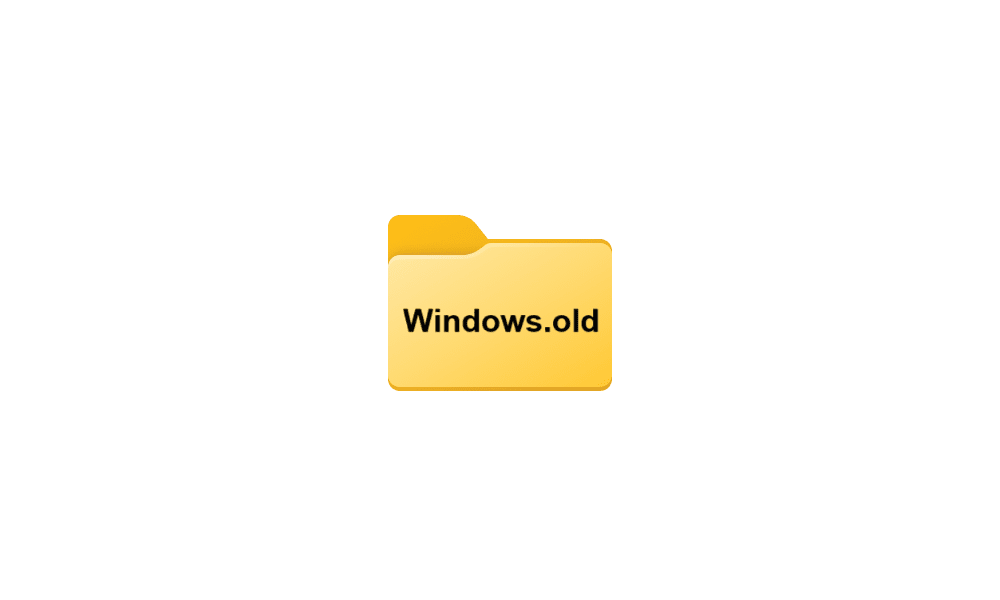Adityasabu
New member
- Local time
- 9:20 AM
- Posts
- 2
- OS
- Windows 11
So the problem started when I couldn't play wolfenstein 2 (repack) where it showed a error as it couldn't create Xaudio2 engine. So I searched online found a fix that worked for a fellow where he deleted the xaudio2 files from system 32 and 64 folders and then running directx from the game folder and after doing that I restarted the laptop and after signing in the screen goes blank( blank only after signing in). So again tried online solution and nothing worked . The lap doesn't even reset from winRe and shows error when trying to reset. So I created the usb boot drive by using media creation tool and booted it from both winRE and bios but ends up showing the error as "Windows installation encountered an unexpected error . Error code: 0x80070005-0x4002F"
Anybody please find a solution
Anybody please find a solution
- Windows Build/Version
- 11/ 23H2
My Computer
System One
-
- OS
- Windows 11
- Computer type
- Laptop
- Manufacturer/Model
- Asus tuf FX5050DT