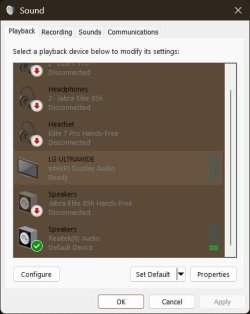Christophe
Member
- Local time
- 8:53 AM
- Posts
- 42
- OS
- Windows 11 Pro (22H2)
Hi, on my laptop, I have connected a screen via USB-C port and a soundbar via HDMI port.
But each time I move an application window between my 2 laptop screen and my external monitor (using Win+Shift+Arrow key left/right keyboard short), my application disappears and reappears !
I have discovered that this is because Windows is considering the soundbar as a screen !! How can I tell to Windows that this is not a screen ? (I just want audio)
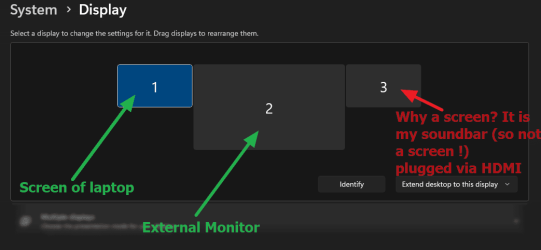
But each time I move an application window between my 2 laptop screen and my external monitor (using Win+Shift+Arrow key left/right keyboard short), my application disappears and reappears !
I have discovered that this is because Windows is considering the soundbar as a screen !! How can I tell to Windows that this is not a screen ? (I just want audio)
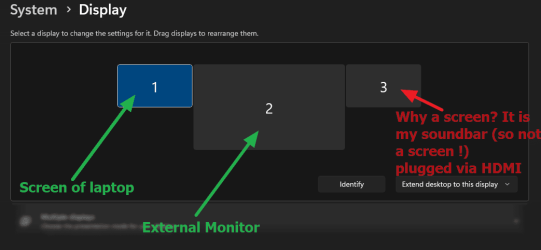
- Windows Build/Version
- Windows 11 22H2 22621.3007
My Computer
System One
-
- OS
- Windows 11 Pro (22H2)
- Computer type
- Laptop
- Manufacturer/Model
- Dell
- CPU
- 11th Gen Intel(R) Core(TM) i7-1185G7 @ 3.00GHz
- Memory
- 32 GB