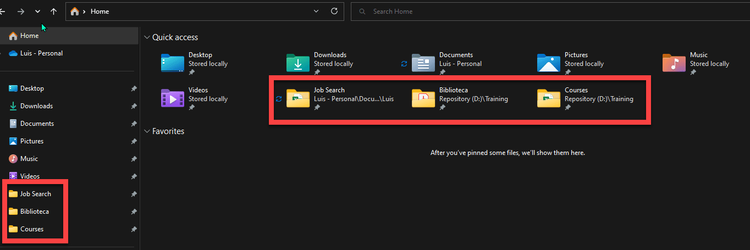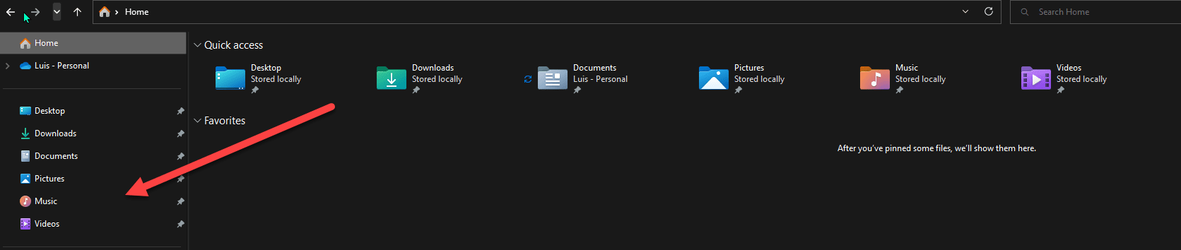chinino
New member
- Local time
- 7:34 PM
- Posts
- 10
- OS
- Windows 10/11, Linux, MacOS
Hi guys,
I don't know what I am doing wrong, but after the 22H2 update, my user-added pinned folders keep disappearing. I have tried a lot of different approaches found on this forum and in Google searches, but it keeps on happening. It's so annoying, because is quite a few of them, that I am thinking on wiping out Win11 and going back to Win10.
Thanks in advance for your help.
These are my specs:
Edition Windows 11 Pro
Version 22H2
Installed on 10/10/2022
OS build 22621.963
Experience Windows Feature Experience Pack 1000.22638.1000.0
I don't know what I am doing wrong, but after the 22H2 update, my user-added pinned folders keep disappearing. I have tried a lot of different approaches found on this forum and in Google searches, but it keeps on happening. It's so annoying, because is quite a few of them, that I am thinking on wiping out Win11 and going back to Win10.
Thanks in advance for your help.
These are my specs:
Edition Windows 11 Pro
Version 22H2
Installed on 10/10/2022
OS build 22621.963
Experience Windows Feature Experience Pack 1000.22638.1000.0
- Windows Build/Version
- Windows 11 Pro 22H2 Build 22621.963
My Computer
System One
-
- OS
- Windows 10/11, Linux, MacOS