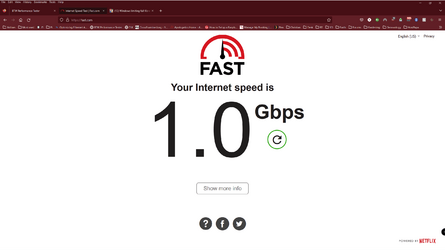I'm in the US with gigabit fiber so I can't comment on your service, but the utility you use for testing can make a huge a difference. I know that you tried several.
Here are two tests using different utilities. Note that my system also has a 2.5Gb Ethernet Adapter, although it is an Intel. I have another machine using a Realtek 2.5Gb Ethernet adapter and get similar results.
Note that the results from this first utility sucks wet farts out of dead pigeons:
View attachment 44203
This next result, taken mere seconds later is much better:
View attachment 44204
My MUCH older system with the Realtek 2.5Gb adapter benchmarks at 276 / 145 on the first utility and 946 / 940 on the second utility.
Just in case it helps at all, here are my Network Adapter settings for the Realtek card:
ARP Offload: Enabled
Flow Control: Rx & Tx Enabled
Interrupt Moderation: Enabled
IPv4 Checksum Offload: Rx & Tx Enabled
Jumbo Frame: Disabled
Large Send Offload v2 (IPv4): Enabled
Large Send Offload v2 (IPv6): Enabled
Network Address: Not Present
NS Offload: Enabled
Priority and VLAN: Priority & VLAN Enabled
Receive Buffers: 512
Recv Segment Coalescing (IPv4): Disabled
Recv Segment Coalescing (IPv6): Disabled
Shutdown Wake-On-LAN: Enabled
Speed & Duplex: Auto Negotiation
TCP Checksum Offload (IPv4): Rx & Tx Enabled
TCP Checksum Offload (IPv6): Rx & Tx Enabled
VLAN ID: 0
Wake on Magic Packet: Enabled
Wake on pattern match: Enabled
WOL & Shutdown Link Speed: 10 Mbps First