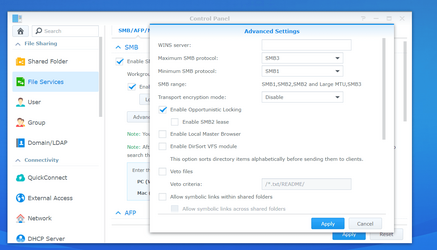organist1958
Member
- Local time
- 3:51 AM
- Posts
- 26
- OS
- Windows 11 Pro
The seminary where I am (I do most of the IT) has a Synology RS3621xs+ on the network. For some reason when I try to access it through Windows (either adding it on File Explorer, or typing the IP address in the run box), and it shows the box asking for my credentials, it refuses to accept them.
I know they are correct because if I open a browser, go to the web interface, and enter the exact same credentials, it works perfectly. If I go to another computer on the network (Windows or Mac), and enter the same credentials, it works as it should. But for some reason, when I try to access it through File Explorer on my computer.
I tried everything I could find, but nothing has worked. Any help/ideas much appreciated.
I know they are correct because if I open a browser, go to the web interface, and enter the exact same credentials, it works perfectly. If I go to another computer on the network (Windows or Mac), and enter the same credentials, it works as it should. But for some reason, when I try to access it through File Explorer on my computer.
I tried everything I could find, but nothing has worked. Any help/ideas much appreciated.
- Windows Build/Version
- Version 22H2, build 22621.2361
My Computer
System One
-
- OS
- Windows 11 Pro
- Computer type
- Laptop
- Manufacturer/Model
- Dell XPS 13 2 in 1 9310
- CPU
- Intel Core i7 1165g7
- Memory
- 16GB
- Graphics Card(s)
- Intel Iris Xe
- Screen Resolution
- 1920x1200
- Hard Drives
- 512GB PCIE NVME
- Browser
- Firefox