Nzyme
Active member
- Local time
- 10:56 PM
- Posts
- 23
- OS
- Windows 11 Pro (64 bit)
I have a Windows 11 VM and have turned off all the options in the Windows Security app but still when I open some folders (that might contain potential malware/false positives), I see a message and it automatically removes the files that it thinks is malware.
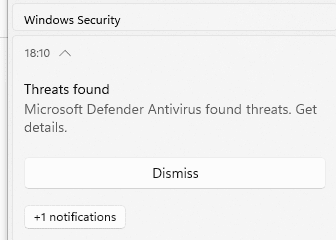
Is there some other setting that I may have missed? I am not logged in to a MS account on the VM. Windows is up to date on the VM.
How can I completely disable Windows Security on an 'on-demand' basis? I know that I can specify the folder in the Exclusions list in the Security app, and it won't bother to scan/detect files in them, but I don't want to do that. I would like to be able to completely disable the protection when I want to and then reenable protection back when needed without going through each setting and toggling them on (several of them in the app settings). Is there a third-party app/script/reg hack with which I can achieve this? MS should have included a native option in the right-click context menu of the taskbar icon (just like Avast) that allows the user to toggle protection when needed using just a single click allowing the protection to be disabled completely.

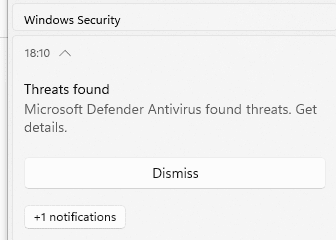
Is there some other setting that I may have missed? I am not logged in to a MS account on the VM. Windows is up to date on the VM.
How can I completely disable Windows Security on an 'on-demand' basis? I know that I can specify the folder in the Exclusions list in the Security app, and it won't bother to scan/detect files in them, but I don't want to do that. I would like to be able to completely disable the protection when I want to and then reenable protection back when needed without going through each setting and toggling them on (several of them in the app settings). Is there a third-party app/script/reg hack with which I can achieve this? MS should have included a native option in the right-click context menu of the taskbar icon (just like Avast) that allows the user to toggle protection when needed using just a single click allowing the protection to be disabled completely.

- Windows Build/Version
- 23H2 (22631.3447)
My Computer
System One
-
- OS
- Windows 11 Pro (64 bit)
- Computer type
- PC/Desktop






